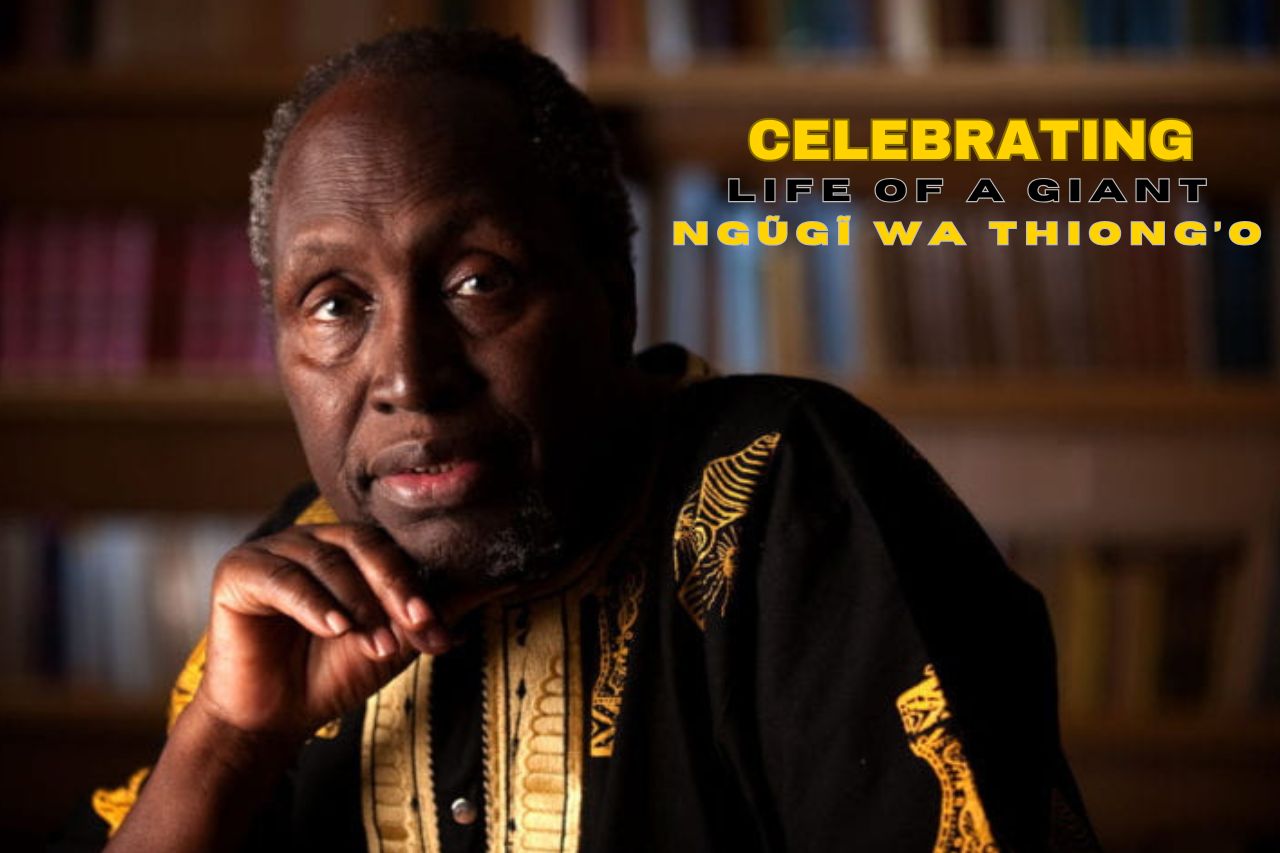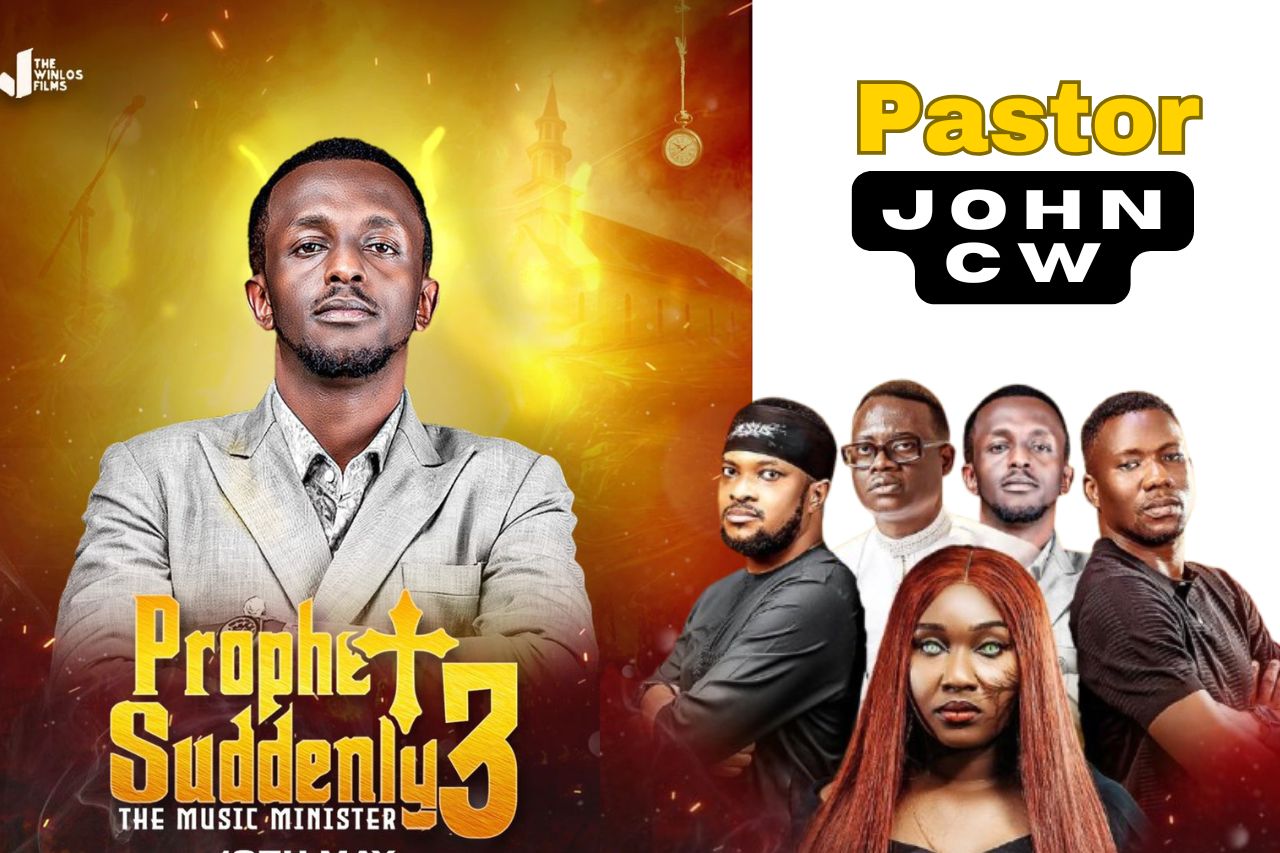Are you Looking for How to Delete your Instagram Account in Kenya? Here we show you how in just simple steps!
In 2024, Instagram remains a popular platform for social connections, business promotions, and creative sharing. However, you might consider deleting your Instagram account for various reasons, whether due to privacy concerns, a desire to reduce screen time, or simply a shift in social media preferences. In this guide, we will walk you through the exact steps to delete your Instagram account permanently or temporarily in Kenya, as well as address some common questions about account deactivation and reactivation.
Why Delete Your Instagram Account?
Before jumping into the steps, it’s worth understanding why some people choose to delete or deactivate their Instagram accounts. Here are a few common reasons:
- Privacy Concerns: Instagram collects and stores personal data, and some users prefer not to share personal details online.
- Mental Health: Social media can sometimes lead to mental health issues, with research linking social media use to anxiety and stress. Taking a break or permanently deleting an account can help create a healthier balance.
- Reduced Screen Time: For those aiming to spend less time online, deleting or deactivating social media accounts can be a great first step.
- Content Saturation: Instagram’s content flow can feel overwhelming, especially for users who find themselves endlessly scrolling.
Whatever your reason, here are the steps to delete or deactivate your Instagram account on various devices.
1. How to Delete an Instagram Account Permanently in Kenya
Deleting an Instagram account permanently means that all your content, followers, and messages will be removed. Be aware that once you delete your account, it cannot be restored. Here’s how to do it:
Steps to Delete Your Instagram Account Permanently
- Log In: Open Instagram on a web browser. Unfortunately, you can’t permanently delete your account using the Instagram mobile app. Visit Instagram’s account deletion page and log in with your credentials.
- Select a Reason: Instagram will ask you to provide a reason for deleting your account. Choose a reason from the dropdown menu; options may include “Too busy/too distracting,” “Privacy concerns,” “Can’t find people to follow,” and others.
- Re-enter Password: Instagram requires you to re-enter your password to confirm that you want to delete the account permanently. Enter your password when prompted.
- Click ‘Delete’: After providing a reason and re-entering your password, click the “Delete [username]” button. Instagram will confirm the deletion date (typically, the account remains deactivated for 30 days before permanent deletion).
- Wait for Deletion: After confirming, your account will enter a deactivation phase for about 30 days. During this time, you can still log in to reverse the deletion. After 30 days, the account will be permanently deleted.
Note: Once the account is permanently deleted, all data, including photos, comments, and messages, will be lost forever.
2. How to Deactivate Your Instagram Account Temporarily in Kenya
If you want to take a break from Instagram without permanently deleting your account, deactivation might be a better choice. When you deactivate your account, your profile, photos, comments, and likes will be hidden until you log back in.
Steps to Temporarily Deactivate Your Instagram Account
- Log In via Web Browser: Like the permanent deletion process, temporary deactivation is only available through a web browser. Go to Instagram.com, log in, and access your profile.
- Edit Profile: Click on your profile icon, then select “Edit Profile.”
- Temporarily Disable Account: Scroll down to the bottom of the page, and you will see the option to “Temporarily disable my account.” Click on this option.
- Select a Reason: Instagram will ask for a reason for the deactivation. Choose a reason from the dropdown menu, such as “Taking a break,” “Privacy concerns,” or any other relevant option.
- Re-enter Password: Enter your Instagram password to confirm the deactivation.
- Confirm Deactivation: Click on “Temporarily Disable Account” to finalize the process. Your profile and content will be hidden from other users until you reactivate the account.
Note: To reactivate your account, simply log back in using your username and password.
3. How to Delete Instagram Account on Phone
Many users prefer managing their social media via mobile. However, Instagram only allows account deletion through a web browser, not the mobile app. You can still delete your account on your phone by accessing Instagram’s website via a browser like Chrome or Safari and following the steps mentioned above.
4. Frequently Asked Questions (FAQs)
Q: How can I delete my Instagram account if I forgot my password?
If you’ve forgotten your password, first reset it. Go to the login page, click on “Forgot password?” and follow the instructions. Once you regain access, proceed with the steps to delete your account.
Q: Can I recover my Instagram account after deleting it?
Once the 30-day deactivation period passes and Instagram has permanently deleted your account, it cannot be recovered. Ensure you’re certain about deletion before proceeding.
Q: Will deleting my Instagram account also delete my Facebook account?
No, deleting your Instagram account does not affect your Facebook account, even if both accounts are linked. Facebook and Instagram accounts are managed separately.
Q: Can I delete more than one Instagram account?
Yes, you can delete multiple Instagram accounts, but you must log in to each account individually to go through the deletion process.
Read more about: How to Run TikTok Ads in Kenya
Wrapping Up
Deleting or deactivating an Instagram account can be beneficial for personal well-being, privacy, and time management. Whether you want to step away from social media temporarily or leave the platform altogether, the steps above guide you on how to delete or deactivate your Instagram account in Kenya. Make sure to back up any important data before taking action, as deletion results in the permanent loss of content and connections.
For those who may wish to return to Instagram later, the temporary deactivation option provides flexibility, making it easy to pause and resume your social media journey when ready.