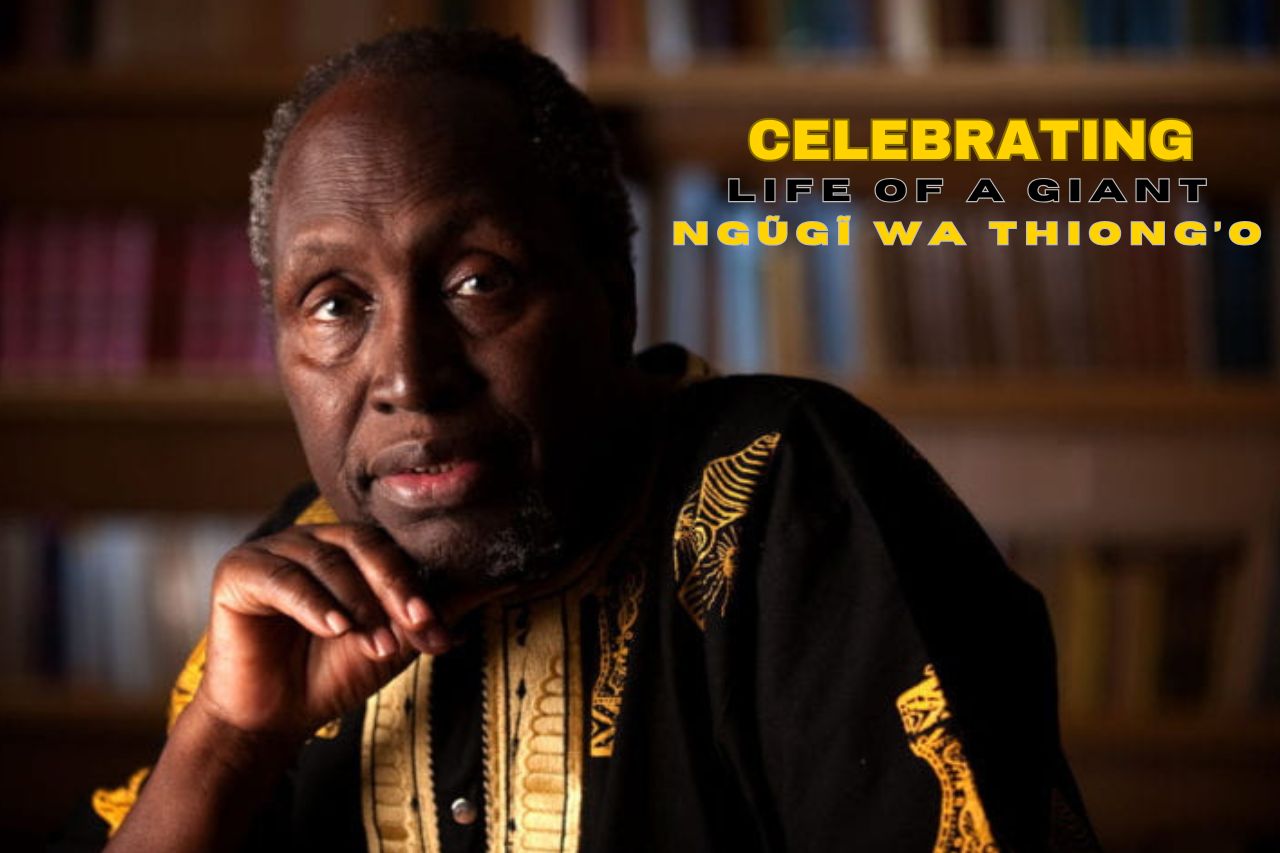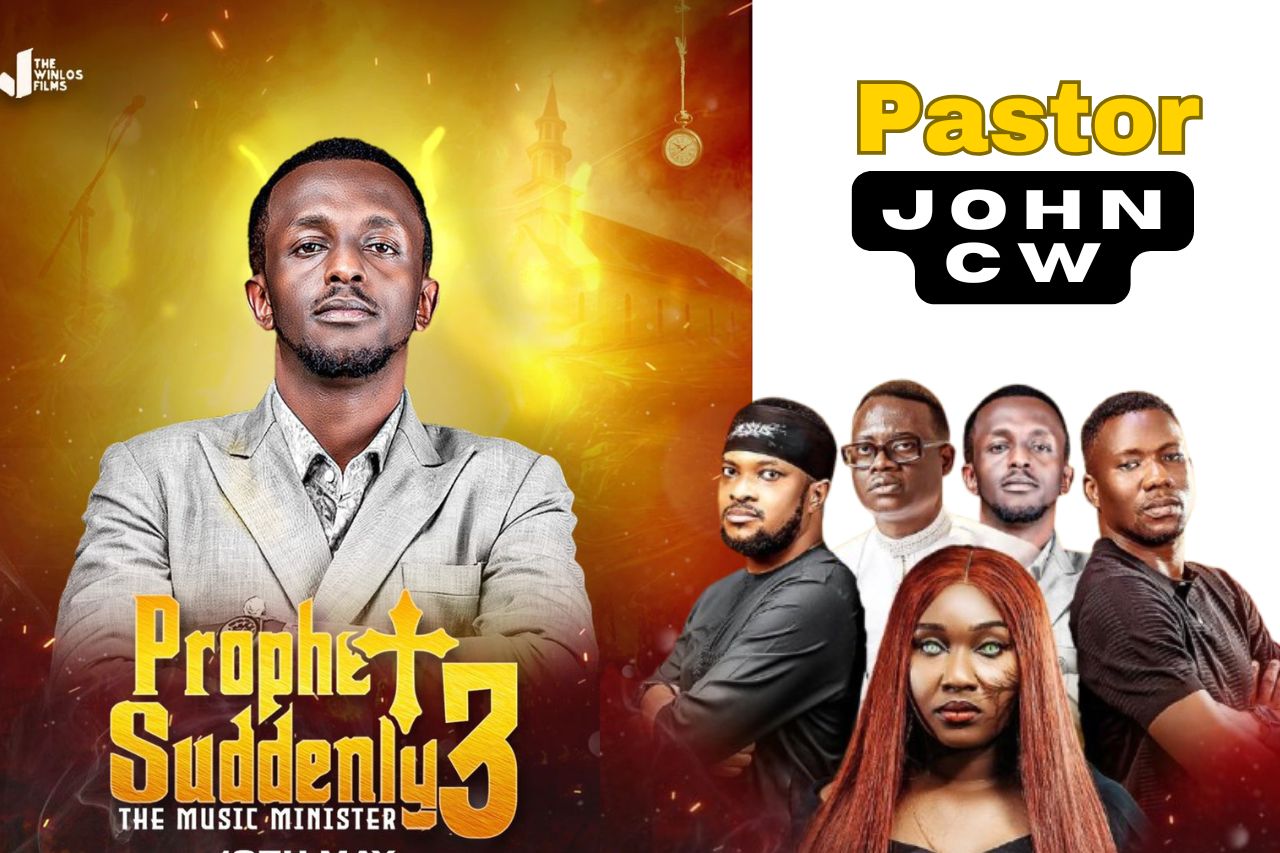In today’s digital age, enjoying your favorite movies and shows on Netflix has become a part of everyday life for many. However, one question that often arises is how to pay Netflix effectively. This blog will explore various payment methods, especially focusing on how to pay Netflix via M-Pesa, so you can enjoy uninterrupted streaming without hassle.
Understanding Netflix Payment Options
Before diving into specific payment methods, it’s essential to understand the overall Netflix payment structure. Netflix offers several subscription plans, which vary in price depending on the features you choose. The options typically include:
- Basic Plan: This plan allows streaming on one device at a time in standard definition.
- Standard Plan: This plan allows streaming on two devices simultaneously in high definition.
- Premium Plan: This plan supports streaming on four devices at once and includes ultra-high definition content.
Each plan comes with a monthly fee, which you will need to pay regularly to maintain your subscription. So, let’s explore how to pay for Netflix, focusing on convenient methods for users in Kenya.
How to Pay for Netflix in Kenya
For users in Kenya, paying for Netflix is straightforward. Here are several methods you can use:
1. Paying via Credit Card
The most common method for Netflix payment is through a credit card. If you have an international credit card, follow these steps:
- Log in to Your Account: Go to the Netflix website and sign in.
- Account Settings: Click on your profile icon, then navigate to the “Account” section.
- Update Payment Information: Under the “Membership & Billing” section, you can add your credit card details.
- Save Changes: Once you’ve entered your information, save the changes. Netflix will charge your card monthly based on your selected plan.
2. How to Pay Netflix via M-Pesa
For many Kenyans, using M-Pesa is a popular option due to its convenience and accessibility. Here’s a step-by-step guide on how to pay Netflix via M-Pesa:
- Get the Netflix Paybill Number: The official M-Pesa Paybill number for Netflix is 880100.
- Open M-Pesa: Access the M-Pesa application on your mobile device.
- Select “Lipa na M-Pesa”: Choose the option to pay via M-Pesa.
- Enter Paybill Number: Type in 880100 as the business number.
- Account Number: For the account number, enter your Netflix email address or the phone number linked to your Netflix account.
- Amount: Enter the amount corresponding to your subscription plan.
- Confirm Payment: Follow the prompts to complete the payment. You will receive a confirmation SMS once the transaction is successful.
By following these steps, you can easily pay for Netflix using M-Pesa without any hassle.
How to Pay Netflix Without Credit Card
If you don’t have a credit card, paying for Netflix might seem challenging, but there are alternative methods available. Besides M-Pesa, you can also consider:
- Prepaid Cards: Some retailers offer prepaid cards specifically for Netflix. Purchase a card, then follow the instructions on the back to redeem it on your Netflix account.
- Gift Cards: You can buy Netflix gift cards online or from select stores. After obtaining a gift card, redeem it in your Netflix account settings under “Redeem Gift Card.”
How to Pay Netflix Using M-Pesa
For those who prefer M-Pesa, the process described earlier makes it simple to pay for Netflix. Make sure to keep track of your payment dates to avoid interruptions in your streaming service.

Frequently Asked Questions about Netflix Payments
How Do I Pay for Netflix?
To pay for Netflix, you can use a credit card, M-Pesa, or gift cards. Each method is straightforward, with M-Pesa being the most convenient for users in Kenya.
How Can I Pay for Netflix Without a Credit Card?
In addition to M-Pesa, you can use prepaid cards or Netflix gift cards to pay for your subscription without needing a credit card.
What if My Payment Fails?
If your payment fails, check your M-Pesa balance, confirm that you entered the correct Paybill number and account information, and ensure that your Netflix account is in good standing. If issues persist, contact Netflix support for assistance.
Read more about: Best Anime Websites and Apps for Kenyans
Conclusion
Now that you know how to pay Netflix using various methods, including the popular M-Pesa option, you can choose the best way that fits your lifestyle. Regularly checking your payment details and ensuring your account remains funded will allow you to enjoy endless entertainment.
As I reflect on my journey with Netflix, I can confidently say I do not regret paying for this service. The plethora of films, series, and documentaries at my fingertips is well worth the subscription cost. From heartwarming dramas to thrilling documentaries, Netflix offers a world of stories that enrich my life. I often find myself lost in the cinematic experiences that transport me to different worlds, all thanks to a simple monthly fee. Truly, Netflix has become a cherished companion in my home, making every payment a worthy investment in joy and entertainment.