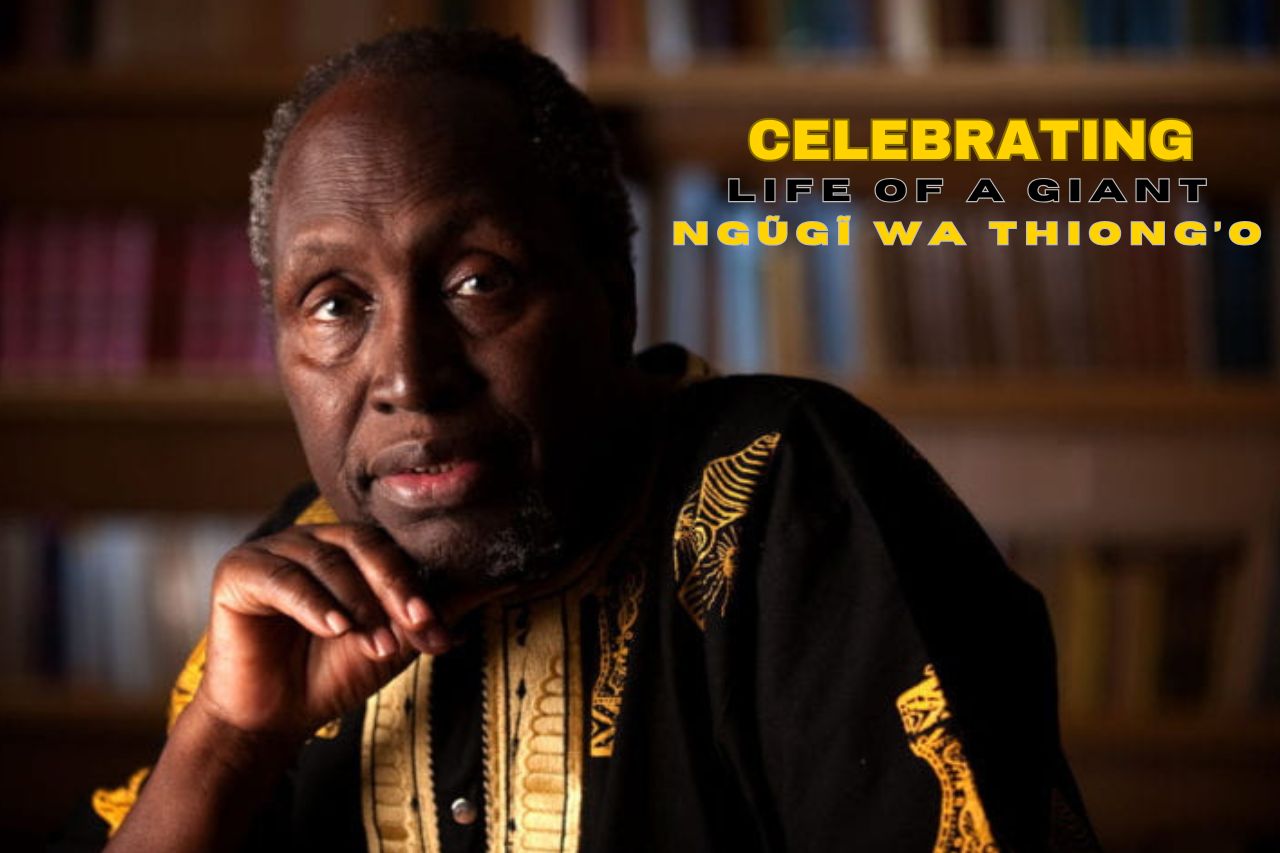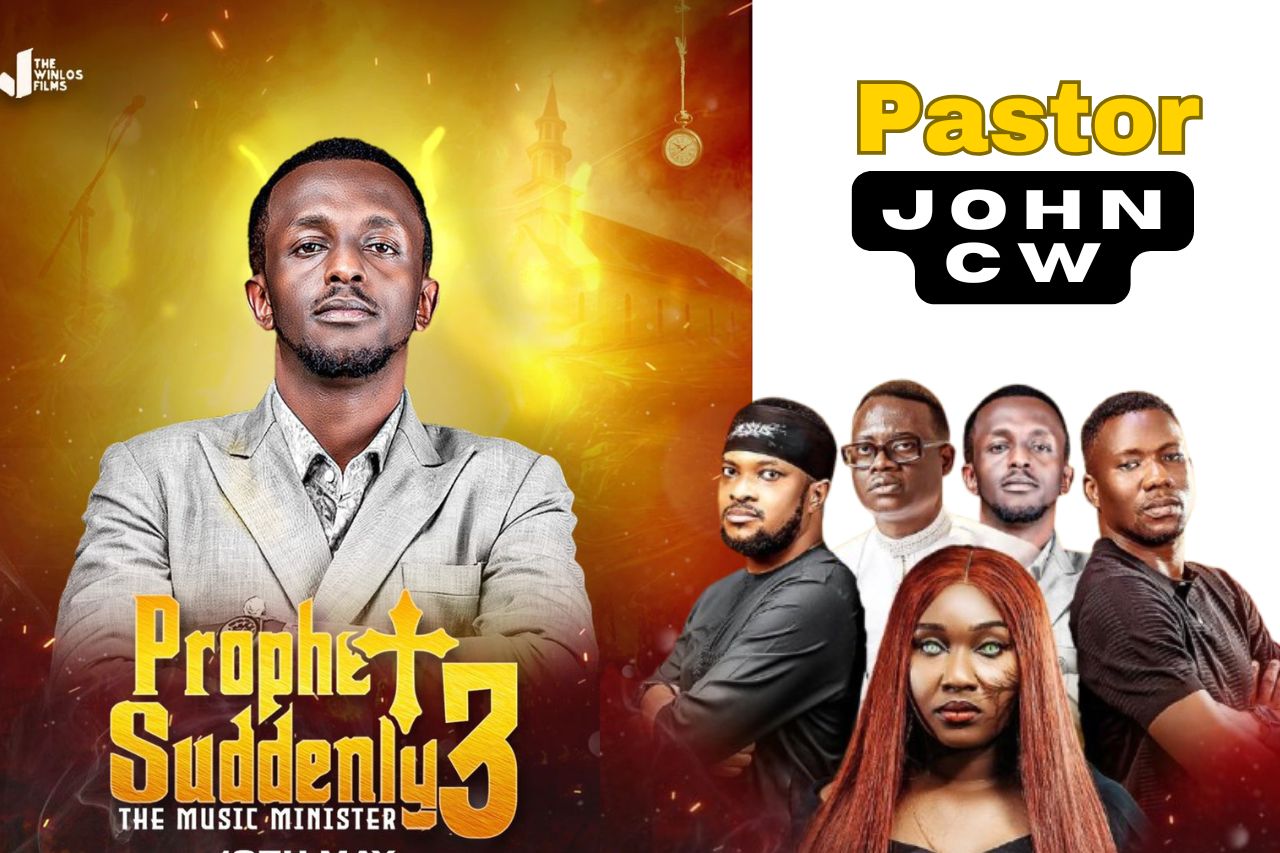If you are Looking for How to Fix “Why is KPLC Paybill Not Working” Then you are in the Right Spot to fix it!
Kenya Power and Lighting Company (KPLC) is the primary electricity provider in Kenya, and many customers rely on its M-Pesa Paybill 888880 to purchase electricity tokens. However, there are times when users experience issues with KPLC’s paybill system, leading to delays or failures in receiving their tokens. If you’re wondering, “Why is KPLC Paybill not working today?”, you’re not alone.
In this guide, we will explore common reasons why the KPLC Paybill may not be working, how to fix these issues, and alternative ways to buy KPLC tokens when the Paybill service is down.
Why is KPLC Paybill Not Working?
There are several possible reasons why KPLC Paybill 888880 may not be working today:
- M-Pesa System Downtime
Safaricom’s M-Pesa platform occasionally undergoes maintenance, which may cause delays or failures in processing payments. - KPLC System Downtime
Kenya Power’s token generation system may also experience outages, leading to delays in processing token purchases. - Delayed Token Processing
If the KPLC system is overwhelmed with too many transactions, it can cause delays in token delivery even after successful payment. - Incorrect Account Details
Entering the wrong KPLC meter number when making payments can result in failed transactions. - Network or Banking Issues
Sometimes, your bank or mobile service provider may have network issues, affecting the ability to process payments.
If you are experiencing any of these problems, don’t worry! Below are some solutions and alternative ways to purchase your tokens.
How to Fix KPLC Paybill Not Working
If you have sent money to Paybill 888880 but haven’t received your token, follow these steps:
1. Confirm Your Payment
- Check your M-Pesa message to confirm if the transaction went through.
- If the transaction was successful, wait for at least 30 minutes before taking further action.
2. Check for System Downtime
- Visit KPLC’s official pages:
- Twitter: @KenyaPower
- Facebook: Kenya Power Ltd
- Kenya Power usually posts updates on outages and system downtimes.
3. Contact KPLC Customer Care
If 30 minutes have passed and you still haven’t received your tokens, contact KPLC customer care:
- Call: 97771
- Twitter: @KenyaPower_Care
- Facebook: Kenya Power Ltd
4. Check Your Meter Number
- Make sure you entered the correct KPLC meter number when making payment.
- If you made a mistake, contact KPLC support with your transaction details.
5. Try Alternative KPLC Token Payment Methods
If Paybill 888880 is down, you can still buy KPLC tokens using other methods.
Alternative Ways to Buy KPLC Tokens
If you are unable to buy KPLC tokens via M-Pesa Paybill 888880, you can use these alternative payment methods:
1. Cooperative Bank of Kenya
- Use the MCo-opCash App/Web or *USSD 667# to purchase tokens.
2. Equity Bank (Kenya) Ltd.
- Buy KPLC tokens via USSD *247#, Equitel, Equity Mobile App/Online, Eva Chatbot, or EazzyBiz.
3. Family Bank Ltd.
- Use PesaPap Mobile App, USSD *325#, or visit the Family Bank website.
4. KCB Bank Kenya Ltd.
- Purchase tokens via:
- KCB Mobile Banking App
- KCB iBank App
- Vooma Mobile App
- **USSD 522# or 844#
5. National Bank of Kenya Ltd.
- Use the NBK Mobile App, USSD *625#, or NBK Epay Internet Banking.
6. NCBA Bank Kenya
- Buy KPLC tokens via:
- NCBA NOW App
- *USSD 488#
- NCBA Connect Online Banking
These methods allow you to buy KPLC tokens even when the M-Pesa Paybill system is down.
FAQs on KPLC Token Issues
1. Why is my KPLC token delayed today?
Delays may be caused by KPLC system outages, network issues, or high transaction volumes. Wait at least 30 minutes before contacting customer care.
2. Is there a problem with KPLC tokens today?
To check for updates, visit KPLC’s Twitter or Facebook pages for the latest announcements.
3. What should I do if my KPLC token is not loading?
If your KPLC token is not loading:
- Ensure you have entered the correct meter number.
- Try turning off your meter for 5 minutes, then re-enter the token.
- If the problem persists, call KPLC customer care at 97771.
4. Can I use another paybill number to buy KPLC tokens?
No, KPLC only uses Paybill 888880 for prepaid token purchases. If it’s not working, use the alternative payment methods listed above.
5. How do I check my KPLC token balance?
- Press 07 on your KPLC meter and it will display the remaining token units.
Conclusion
If you are facing issues with KPLC Paybill 888880, there are several steps you can take to fix the problem, including checking for system downtime, confirming payment, and contacting customer care. In case of persistent delays, use alternative payment methods such as bank USSD codes, mobile apps, and online banking to purchase your tokens.
Stay updated by following KPLC on Twitter, Facebook, and WhatsApp to receive real-time notifications about system issues and solutions.
For more information, visit:
- KPLC WhatsApp Support
- Twitter: @KenyaPower
- Facebook: Kenya Power Ltd
By following these steps, you can ensure you always have a way to purchase KPLC tokens hassle-free.