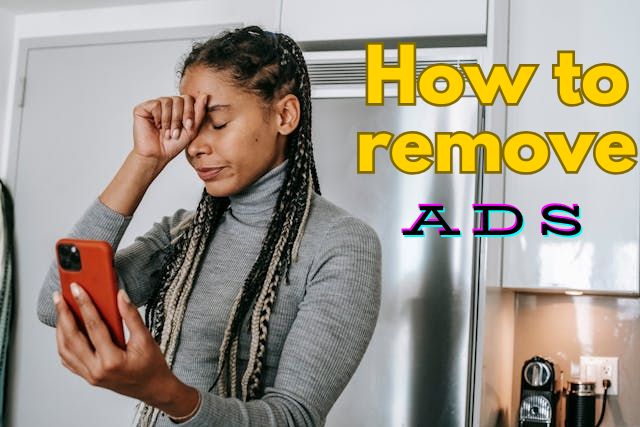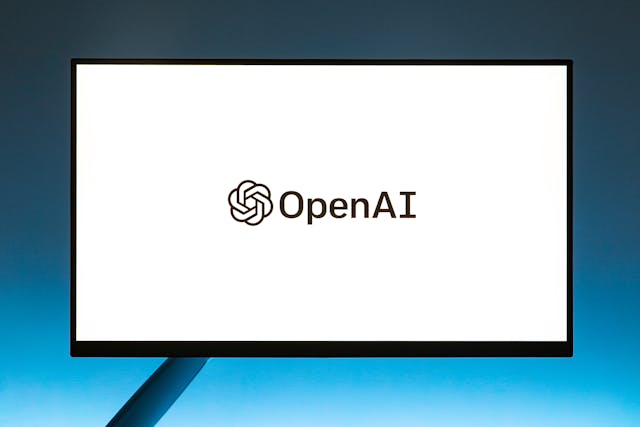In today’s digital age, understanding what a virtual private network (VPN) is and how it functions is more critical than ever. A virtual private network creates a secure connection over the internet, allowing users to send and receive data as if their devices were directly connected to a private network. This technology not only enhances security but also provides anonymity online. In this blog, we will explore the benefits of using a VPN, recommend some that work well in Kenya, and clarify five common misconceptions about virtual private networks.
What Are Virtual Private Networks?
A virtual private network is a technology that encrypts your internet connection, ensuring that your data remains private. When you connect to a VPN, your internet traffic is routed through a secure server, masking your IP address and allowing you to browse the internet anonymously. This process provides several advantages, making VPNs increasingly popular among individuals and businesses alike.
9 Benefits of Using Virtual Private Networks
- Enhanced Security: VPNs encrypt your data, making it nearly impossible for hackers to access your information.
- Privacy Protection: A virtual private network hides your IP address, providing a layer of anonymity while browsing.
- Access to Restricted Content: Many users employ VPNs to access websites and streaming services that may be restricted in their geographical location.
- Safe Public Wi-Fi Usage: Public Wi-Fi networks can be dangerous. A VPN secures your connection, protecting sensitive information from potential threats.
- Bypass Censorship: In regions with strict internet regulations, a VPN allows users to bypass censorship and access freely available information.
- Reduced Online Tracking: VPNs limit tracking by advertisers, enhancing your online privacy.
- Improved Online Gaming: Some gamers use VPNs to reduce lag and access region-locked games.
- Remote Access: Businesses can use VPNs to provide remote workers secure access to the company’s network.
- Cost-Effective Solutions: Using a virtual private network can be a more affordable option for secure communications compared to traditional methods.

5 Virtual Private Networks That Work in Kenya
When it comes to choosing a virtual private network, it’s essential to select one that is reliable and effective. Here are five VPNs that work well in Kenya:
- NordVPN (Paid)
- Known for its robust security features and vast server network, NordVPN offers high-speed connections and strong encryption.
- ExpressVPN (Paid)
- This VPN is popular for its ease of use and fast speeds. It also offers a 30-day money-back guarantee.
- Surfshark (Paid)
- A budget-friendly option, Surfshark allows unlimited simultaneous connections, making it a great choice for families.
- Windscribe (Free/Paid)
- Windscribe offers a free plan with limited data, making it an excellent choice for occasional users. The paid version provides more features.
- ProtonVPN (Free/Paid)
- ProtonVPN has a free version with no data limits, ideal for those who prioritize security. The paid version unlocks more servers and features.
Best Virtual Private Networks for Laptops
When selecting a virtual private network for laptops, consider performance and security. Here are three top recommendations:
- ExpressVPN: Its high speed and user-friendly interface make it an excellent choice for laptop users.
- NordVPN: Offers advanced security features, ideal for users concerned about online safety.
- CyberGhost: Known for its intuitive design, CyberGhost is perfect for those who want a hassle-free VPN experience.
Best Virtual Private Networks for Mobile Devices
For mobile device users, a virtual private network should be lightweight yet secure. Here are three top options:
- Surfshark: Its mobile app is user-friendly and offers robust security features.
- NordVPN: The mobile app mirrors the desktop version’s functionality, providing excellent security on the go.
- TunnelBear: With its fun interface, TunnelBear offers a free plan that’s perfect for light users.
5 Common Misconceptions About VPNs
Despite their growing popularity, there are still many misconceptions about virtual private networks. Let’s clear up five of the most common myths:
- VPNs Are Only for Tech-Savvy Users: Many people believe that using a VPN requires advanced technical knowledge. In reality, most VPNs have user-friendly interfaces, making them accessible to everyone.
- VPNs Guarantee Complete Anonymity: While VPNs provide a layer of privacy, they do not guarantee complete anonymity. Other factors, such as your online behavior, can still expose your identity.
- Free VPNs Are Just as Good as Paid Ones: While some virtual private network free options exist, they often come with limitations such as slower speeds, fewer features, or questionable privacy practices. Paid VPNs generally offer superior security and performance.
- VPNs Slow Down Internet Speeds: Many users assume that a VPN will significantly slow down their internet connection. However, with the right service, you can experience minimal speed loss, or even improved speeds when accessing geo-restricted content.
- Using a VPN Is Illegal: Some people believe that using a VPN is illegal. In most countries, VPNs are legal and widely used for legitimate purposes such as protecting personal data and accessing restricted content.
Read more about: Secret AI websites
Conclusion
Understanding the truth about virtual private networks is essential in a world where online security and privacy are paramount. By debunking common misconceptions, users can make informed choices about their internet security. Whether you’re looking for a vpn for free or considering a paid service, the benefits of using a VPN far outweigh the misconceptions. In 2024, using a virtual private network will be as crucial as wearing a seatbelt—an absolute necessity for a secure digital journey.