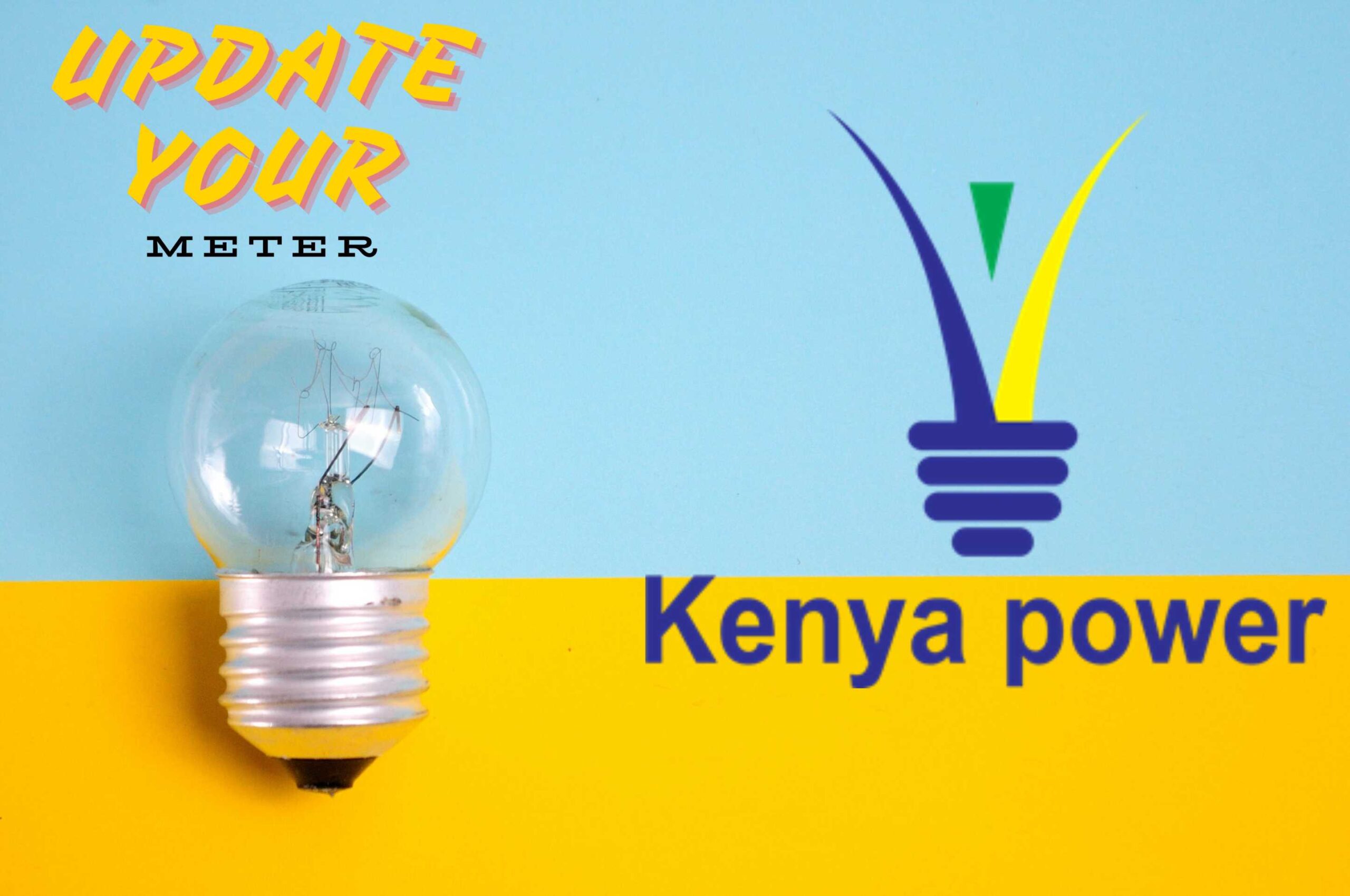
Update Token Meter
Here is the Step-by-Step Guide on How to Update Your KPLC Token Meter for Tokens In 2025!
In Kenya, updating your Kenya Power (KPLC) prepaid meter tokens is essential to ensure uninterrupted power supply.
All prepaid meters must be updated by the deadline date to continue accepting tokens. This article provides a detailed, step-by-step guide on how to update your Token meter tokens effectively.
Understanding the Update Requirement

Kenya Power has mandated that all prepaid meters be updated to prevent disruption in the acceptance of tokens. The update targets 7.4 million prepaid meters across the country.
The process is straightforward, free of charge, and must be completed before the deadline date, which is August 31. Failure to update will result in the meter not accepting any tokens.
How to Update Your Token Meter Easy Steps:
Step 1: Purchase Tokens
First you buy Tokens on KPLC PAYBILL 888880. After you purchase your KPLC tokens, you will receive three codes via SMS:
- Reset Code
- Update Code
- Token Code
Step 2: Prepare for the Update
The Second step Before entering the new codes, ensure that all previously purchased tokens are already loaded onto your meter. This step is crucial to avoid any complications during the update process.
Step 3: Enter the Reset Code
The Third step is approaching your KPLC Prepaid meter:
- Locate your prepaid meter and make sure it is powered on.
- Enter the Reset Code received in your SMS. The reset code typically consists of 20 digits.
- Press OK on your meter keypad after entering the reset code. The meter will display a confirmation message indicating the reset process is complete.
Step 4: Enter the Update Code
Next, you are to follow this steps swiftly:
- Enter the Update Code provided in the SMS. This code also consists of 20 digits.
- Press OK on your meter keypad. The meter will again display a confirmation message, indicating that the update process is complete.
Step 5: Enter the Token Code
Finally, this is the last step to Updating Your KPLC Prepaid Meter:
- Enter the Token Code received in your SMS. This is the code that adds units to your meter.
- Press OK on your meter keypad. The meter should now show the updated units, including any previous balance plus the newly added units.
Example of the Process
A customer in Loresho, Nairobi, successfully updated their prepaid meter on April 25, 2018. The process involved entering the reset code, followed by the update code, and finally the token code. The meter confirmed each step, ensuring a seamless update.
Important Points to Note
- Timely Update: Make sure to complete the update process before the deadline date. Post-deadline, meters that are not updated will stop accepting tokens.
- Free of Charge: The update process is free of charge. Kenya Power sends the necessary codes directly to customers who haven’t purchased tokens yet, ensuring everyone is informed and can complete the update.
- Existing Tokens: The update will not impact any existing tokens already loaded into the meter.
Read more about: KPLC Prepaid Token Delay
Conclusion
Updating your KPLC prepaid meter tokens is a simple but crucial process to ensure continuous power supply.
By following the steps outlined above, you can efficiently update your meter and avoid any interruptions.
Remember to complete the update before the deadline date to keep your power running smoothly. For any issues or further assistance, contact Kenya Power customer service.
Stay informed and ensure your prepaid meter is updated on time to avoid any inconvenience.






Morning, have tried to update my token but it’s rejecting. When I put those reset code is indicating “reject” and when I put the token numbes is telling me “old” where is the problem?
I haven’t receive anything like update
Evening,am trying to purchase my tokens but this what I get and am putting the correct meter no and pay bill…Transaction failed. The format of your account number is incorrect. Please check and try again with the correct format of your account number.
Good morning I’ve bought tokens but the message doesn’t come back with the reset codes. Please advise
I have tried to update my token bt in vain it does not respond so am in darkness what am l going to do
My token meter box not accepting tokens,never updated on time.how can I get help.
petertay79@gmail.com
I am trying to update my meter token but no action taken and cannot feed the already bought token whats up
Can i get the codes of updating 14,37,22,54 meters
37193741776 I’m trying to update my metre I’ve bought token worth 500,50,50 total 600ksh I haven’t gotten update keycode
Kindly assist
am trying to purchase my tokens but this what I get and am putting the correct meter no and pay bill…Transaction failed. The format of your account number is incorrect. Please check and try again with the correct format of your account number.
How can one confirm that the meter has been updated..Please advice
𝘼𝙣𝙙 𝙞𝙛 𝙞 𝙙𝙚𝙡𝙚𝙩 𝙩𝙝𝙚 𝙢𝙚𝙨𝙨𝙖𝙜𝙚 𝙗𝙮 𝙢𝙞𝙨𝙩𝙖𝙠𝙚 ,𝙬𝙝𝙖𝙩 𝙙𝙤 𝙞 𝙜𝙚𝙩 𝙖𝙣𝙤𝙩𝙝𝙚𝙧 𝙢𝙚𝙨𝙨𝙖𝙜𝙚 𝙛𝙤𝙧 𝙪𝙥𝙙𝙖𝙩𝙞𝙣𝙜 𝙩𝙝𝙚 𝙩𝙤𝙠𝙚𝙣 , 𝙤𝙧 𝙬𝙝𝙖𝙩’𝙨 𝙩𝙝𝙚 𝙥𝙧𝙤𝙘𝙚𝙨𝙨 𝙥𝙡𝙚𝙖𝙨𝙚 ?
Give the code to activate my meter
I have not received code for update despite buying tokens.nini mbaya?
Kindly let me know how you can confirm that your prepaid meter has accepted both the reset and update codes. Can it accept the reset code and fail to accept the update code?
I bought my tokens and received the reset and update codes.Upon feeding my ciu,it only accepted the reset code only but update codes,it didn’t.I bought another tokens and upon feeding the ciu,it processed and indicated old.I don’t understand,how can I get help?
Morning,am trying to input those codes but it’s “rejecting”then on putting the token numbers it’s telling me” old”
Please assist .meter no 22180475836
Morning.
Am trying to update mine today but this is what am getting
“Transaction failed. The format of your account number is incorrect. Please check and try again with the correct format of your account number”
What should I do?
Kindly help
Good evening.
I updated my meter on July 20th 2024.
Today am trying to buy tokens but the msg am getting says the format of my account is incorrect.Please help?
am loading token in.my.meter yet there bring rejected .Why
meter n.o54602081603
mine is giving me this message. transaction failed. the format of your account number is incorrect. Please check and try again using the correct format for your account number.
what am I supposed to do?
My meter number has failed to update, what do I do now
I haven’t receive any code what can I do now
I have been buying tokens for meter no.14467290491 but have never received any updating code kindly assist
I’m trying to update it’s rejecting what’s the problem?