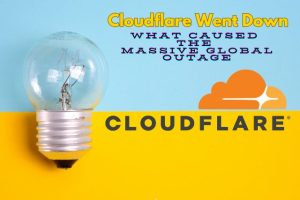Video compressors: sharing video content efficiently is essential, whether for personal or professional purposes. However, large video files can cause delays, especially when uploading or sending videos through limited internet connections.
For this reason, video compressors are becoming popular tools, particularly in Kenya, where bandwidth limitations can be a challenge. If you are looking for a way to compress your videos without sacrificing quality, here are five proven video compressors to consider in Kenya.
Top Video Compressors in Kenya
1. HandBrake – Video compressor Software
HandBrake is a powerful and free open-source software for video compression. It’s compatible with multiple platforms, including Windows, macOS, and Linux, making it highly versatile for users in Kenya who need an efficient video compressor.
HandBrake supports a wide range of video formats, including MP4 and MKV, allowing users to convert and compress videos from virtually any format.
This tool is ideal for users who want to compress large video files while maintaining high video quality. With features like batch processing and the ability to adjust the resolution and bitrate, HandBrake is perfect for both professional video editors and casual users looking to reduce video file sizes for personal use.
Key Features:
- Allows MP4 file format
- Batch processing for multiple videos
- Customizable video settings for compression
2. Clideo – Video Compressor for PC
Clideo is a simple yet effective online video compression tool that is widely used for reducing video sizes without compromising quality. Clideo is accessible from any device, making it a convenient choice for personal computer users in Kenya. Unlike downloadable software, Clideo operates directly from the browser, so you don’t need to install any additional programs on your PC.
One of the standout features of Clideo is its intuitive user interface, making it easy to use for beginners. You can upload a video file, and the platform automatically compresses the video for you. It works well with various file formats, including MP4, AVI, and MOV, making it flexible for different video compression needs.
Key Features:
- Works directly in your web browser
- Supports multiple video file formats
- Automatic video compression without manual adjustments
3. Freemake Video Converter – Personal Computer
Freemake Video Converter is a popular video compression software that allows users to compress videos and convert them into various formats. This tool is available for personal computer users in Kenya and supports over 500 video file formats, including MP4, AVI, WMV, and MOV. Freemake is not only a video compressor but also a video converter, making it a multipurpose tool for video-related tasks.
Freemake Video Converter is highly customizable, allowing users to adjust video parameters such as bitrate, resolution, and frame rate to control the level of compression. The software also supports batch processing, so users can compress multiple videos simultaneously, saving time and effort.
Key Features:
- It Supports over 500 video file formats
- Customizable video settings for compression
- Batch processing for multiple video files
4. MP4Compress – MP4 File Format
The MP4Compress is an online video compressor specifically designed for compressing MP4 file format videos. This tool is straightforward and does exactly what its name suggests it compresses MP4 videos without losing quality. It’s an excellent choice for users in Kenya who frequently deal with MP4 files and need a quick and reliable solution to reduce file sizes.
Thus, With MP4Compress, you don’t have to worry about complex settings. All you need to do is upload the video, and the tool compresses it within seconds. This is especially useful for users who are not tech-savvy and want a simple, no-fuss solution for video compression.
Key Features:
- Focuses on MP4 file format
- Simple and easy-to-use interface
- Fast video compression
5. VLC Media Player – Video File Format
Although primarily known as a media player, VLC Media Player is also a capable video compression tool. This free, open-source software supports a wide range of video file formats, making it a versatile solution for users in Kenya looking to compress videos. With VLC, you can reduce video file sizes by converting videos to more compressed formats, adjusting the resolution, or lowering the bitrate.
VLC’s video compression features are ideal for personal computer users who want an all-in-one media solution. In addition to playing videos, VLC’s built-in conversion tools allow you to compress video files without needing to download additional software.
Key Features:
- Supports a wide range of video file formats
- Offers video conversion and compression tools
- Free and open-source
In Sum
Video compressors tools have become indispensable for both personal and professional use in Kenya. Whether you’re compressing videos to share on social media, sending files via email, or simply trying to save space on your hard drive, using a reliable video compressor is essential. The five options highlighted HandBrake, Clideo, Freemake Video Converter, MP4Compress, and VLC Media Player each offer unique features and advantages, catering to different user needs.
For users looking for an offline, professional-grade video compressor, HandBrake and Freemake Video Converter are excellent options. Meanwhile, Clideo and MP4Compress provide convenient, online solutions for users seeking quick and easy video compression. Lastly, VLC Media Player doubles as both a media player and a video compressor, making it a versatile tool for any personal computer user in Kenya.
By choosing the right video compressor, you can ensure that your videos maintain high quality while being significantly reduced in file size, making them easier to share and store.