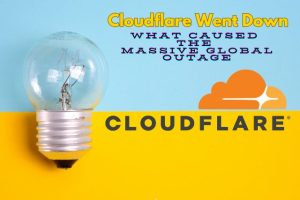Navigating the National Transport and Safety Authority (NTSA) website, www.ntsa.go.ke, is essential for various services, such as driving license applications, renewals, vehicle inspection bookings, and road sign information.
In this guide, we provide a step-by-step breakdown of how to create and manage your Transport Integrated Management System (TIMS) account on NTSA, along with other relevant details like vehicle registration, driving classes, and road sign information.
1. Setting Up Your TIMS Account on ntsa.go.ke
Before accessing most NTSA services, you need to create a TIMS account. This account provides access to several NTSA services online, such as vehicle registration, transfer of ownership, and driving license renewal.
Steps to Create a TIMS Account
- Visit the NTSA Website: Go to www.ntsa.go.ke and click on the “TIMS” link. This will redirect you to the tims.ntsa login account page.
- Create Account: If you don’t have an account, select your account type (Individual, Dealer, Agent, Financial Institution, or Company) and proceed with registration. Ensure you have your National ID, KRA PIN, and phone number handy.
- Verification: After submitting the details, a verification code will be sent to your phone. Enter the code to complete the registration.
- TIMS Account Login: Once registered, visit the ntsa.go.ke tims account login page, enter your ID number and password, and log in to access NTSA services.
Resetting TIMS Login Password
Forgot your password? No worries. If you need to reset your tims login password, click on the “Forgot Password” option on the login page. Enter your ID and follow the prompts to receive a password reset code.
2. Accessing NTSA Services via TIMS
With your TIMS account in place, you can now access a variety of services. These include checking your driving license status, renewing your driving license, transferring vehicle ownership, and even booking vehicle inspections.
Renewing Your Driving License
- Login to TIMS: Go to the ntsa portal driving license renewal section via your TIMS account.
- Select License Type: Choose between a one-year or a three-year renewal option.
- Payment: Make the required payment using mobile money services or the integrated eCitizen platform.
- Confirmation: After successful payment, a confirmation message will be sent to your email and phone.
Checking Your Driving License Status
To check the status of your NTSA driving license online, log in to your TIMS account, navigate to the “Driving License” section, and select “Check Status.” This option allows you to verify the validity of your license and view any pending renewals.
3. Vehicle Registration and Transfer of Ownership
The TIMS portal also supports vehicle registration and the transfer of ownership process.
Registering a New Vehicle
- Login: Use your tims.ntsa login account.
- Initiate Registration: Select “Vehicle Registration” from the menu.
- Upload Documents: You’ll need to provide the vehicle’s logbook, proof of purchase, and identification documents.
- Payment: Make the necessary payments through the portal.
- Vehicle Inspection: Schedule an inspection at an NTSA-approved center if required.
Transfer of Ownership
- Initiate Transfer: Once logged into TIMS, go to “Transfer of Ownership” and select the vehicle you want to transfer.
- Seller Details: Input the buyer’s details and upload the necessary documents.
- Approval: The buyer will receive a notification for the transfer and will need to approve the transaction.
- Completion: Once approved, the new logbook will be generated in the buyer’s name.
4. Road Signs and Driving Classes
Understanding road signs in Kenya is vital for drivers. The NTSA website provides a comprehensive guide to road signs to help both new and experienced drivers navigate the roads safely.
Road Signs
Road signs are categorized into three groups: regulatory, warning, and informational. You can access the NTSA road sign handbook via your TIMS account or visit any NTSA office to pick up a physical copy.
Driving Classes in Kenya
If you’re new to driving, NTSA lists accredited driving classes in Kenya through its platform. NTSA-approved driving schools offer a variety of courses, from basic vehicle operation to advanced driving techniques.
5. How to Renew Your Driving License on ntsa.go.ke
The process of renewing a driving license in Kenya has been simplified, and can now be done online through both tims.ntsa and ecitizen login passport.
Renewal Steps
- Login to TIMS or eCitizen: Access your TIMS account or log in through eCitizen.
- Select Driving License Renewal: Choose your preferred duration (one or three years).
- Payment: Payments can be made via mobile money.
- Download License: Once payment is confirmed, you can download your renewed license for printing.
6. NTSA Offices and Services
For those who prefer in-person services or need assistance with specific tasks, NTSA has offices across Kenya, including Nairobi, Mombasa, and Kisumu.
NTSA Offices in Nairobi
The NTSA offices in Nairobi are located in Upper Hill and offer full NTSA services, including vehicle inspection, driving license applications, and road safety education.
NTSA Mombasa and Kisumu Offices
Both NTSA Mombasa office and NTSA Kisumu office provide regional support for all NTSA-related tasks. Vehicle owners and drivers can visit these centers for in-person consultations and inspections.
Conclusion
The NTSA portal has revolutionized the way Kenyans access essential transport services. From registering vehicles and checking the status of your driving license to learning about road signs, the platform ensures a seamless digital experience.
With a tims.ntsa login account, all these services are just a few clicks away, offering convenience and efficiency. For more detailed guidance, visit the NTSA website and explore the available resources.