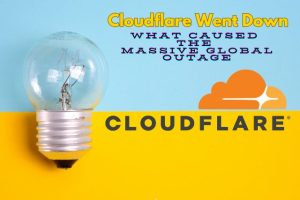Paycheck in Kenya
Efficient management of financial records is a cornerstone for employees in any sector, especially in Kenya’s public service.
Accessing payslips, understanding payroll systems, and ensuring accuracy in deductions and benefits are paramount.
In this blog, we’ll guide you through accessing payslips via platforms such as uhr.kenya.go.ke, ghris.go.ke, and others used by public servants in Kenya.
Understanding UHR Payslip Platforms
The UHR (Unified Human Resource) system is a payroll management tool tailored for public servants in Kenya. It ensures that government employees have seamless access to their payslips, tax deductions, and benefits.
Key Features:
- User-friendly interface for swift login and navigation.
- Comprehensive records of monthly earnings and deductions.
- Secure and accessible from anywhere with internet access.
Login Steps for UHR Payslip
To access your UHR payslip via uhr.kenya.go.ke:
- Visit the website: Open your browser and type www.uhr.kenya.go.ke.
- Enter credentials: Use your assigned username and password to log in.
- Locate the ‘Payslip’ section: Navigate to the payslip tab to view or download your monthly statement.
- Print or save: Use the download or print option for offline reference.
What is GHRIS and Its Role?
The GHRIS (Government Human Resource Information System) is another pivotal platform that complements the UHR system. It caters to various payroll-related needs for Kenyan public servants, providing a holistic approach to HR management.
Logging into GHRIS for Payslips
To access your payslip through ghris.go.ke:
- Open ghris.go.ke.
- Sign in with your GHRIS ID: Use your unique ID provided during the onboarding process.
- Navigate to “My Payslip Online.”
- View or download the payslip for the desired month.
Unique Features of GHRIS:
- Detailed breakdown of allowances and deductions.
- Real-time updates on changes in salary structure.
- Compatibility with IPPD (Integrated Payroll and Personnel Database) for streamlined operations.
Troubleshooting Login Issues
If you encounter issues accessing uhr.kenya.go.ke or ghris.go.ke, here are some tips:
- Incorrect credentials: Double-check your username and password for typos.
- Account lockouts: Too many failed login attempts can result in being locked out. In this case, reset your password or contact your HR department.
- Browser compatibility: Ensure you’re using an up-to-date browser like Chrome or Firefox.
- Network connectivity: Confirm you have a stable internet connection.
For additional support, reach out to the public service IT helpdesk available on both platforms.
Why is Accessing Your Payslip Important?
Regularly checking your payslip ensures:
- Accuracy in salary disbursement: Verify gross pay, net pay, allowances, and deductions.
- Timely correction of errors: Address any discrepancies with your employer promptly.
- Compliance with tax obligations: Confirm that statutory deductions such as PAYE (Pay As You Earn), NHIF, and NSSF are accurately remitted.
- Planning for loans or advances: A payslip is often required for financial transactions like bank loans or mortgages.
Public Service Payslips Explained
For civil servants in Kenya, payslips obtained through platforms such as publicservice.kenya.go.ke provide:
- Comprehensive records of earnings, from basic pay to house and transport allowances.
- Detailed statutory and voluntary deductions.
- Personal identifiers like employment number and grade.
To log in:
- Open publicservice.kenya.go.ke.
- Input your employee ID and password.
- View, download, or print your payslip.
UHR and GHRIS Payslip Security
Maintaining the security of your UHR and GHRIS payslip accounts is critical. Here are tips to ensure safety:
- Regularly update passwords: Use strong passwords and change them periodically.
- Log out after use: Avoid staying logged into the platform on shared devices.
- Beware of phishing scams: Only access official websites, such as uhr.kenya.go.ke or ghris.go.ke.
HRIS and Modern Payroll Management
The Human Resource Information System (HRIS) facilitates smooth integration of payroll processing and employee records management. Kenya’s HR systems, like the UHR and GHRIS, incorporate advanced features ensuring that both HR professionals and employees have access to reliable data.
Features of HRIS in Kenya:
- Digital storage of employee information.
- Easy tracking of promotions, transfers, and retirements.
- Instant payslip generation without manual effort.
To access HRIS payslips, follow the standard protocols for UHR or GHRIS platforms.
Tips for Efficient Payslip Management
- Save regularly: Maintain an archive of your monthly payslips.
- Verify deductions: Keep track of changes in statutory contributions like PAYE or NSSF.
- Leverage mobile access: Both UHR and GHRIS platforms are mobile-friendly.
- Update your details: Notify your HR department of any changes to personal or banking information.
Future of Payroll Systems in Kenya
The integration of platforms like UHR, GHRIS, and HRIS signifies Kenya’s commitment to modernizing public service management. As technology advances, expect improved efficiency, enhanced security, and better user experiences.
Read more about: Paycheck System in Kenya
Conclusion
The journey of accessing your payslip via platforms like uhr.kenya.go.ke, ghris.go.ke, and others doesn’t have to be a hassle. With the outlined steps and insights, employees can ensure they stay on top of their financial records. Whether you’re in public service or a private sector role leveraging HRIS, understanding these systems empowers you to navigate your financial landscape seamlessly.