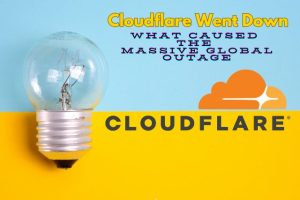Business Ideas
In today’s digital world, having a business email account is crucial for establishing a professional online presence and ensuring efficient communication. Here’s a step-by-step guide on how to effectively use a business email account.
Setting Up Your Business Email Account
Firstly, Choose a Professional Email Service Provider:
Start by selecting a reliable email service provider that offers professional features. Some popular options include Google Workspace, Microsoft 365, and Zoho Mail. These platforms provide robust security, ample storage, and seamless integration with other business tools.
Create a Professional Email Address:
Your email address should reflect your business name and convey professionalism. Avoid using personal or generic addresses like [email protected]. Instead, opt for a format like [email protected].
Configure Email Settings:
After setting up your account, configure essential settings. These include adding a signature with your name, job title, and contact information, setting up a vacation responder, and enabling two-factor authentication for added security.
Organizing Your Inbox
- Use Folders and Labels: Organize your inbox by creating folders and labels for different types of emails. For instance, you can have separate folders for client inquiries, invoices, internal communications, and newsletters. This helps you quickly locate important emails and maintain a clutter-free inbox.
- Set Up Filters and Rules: Automate email organization by setting up filters and rules. For example, you can create a rule to automatically move all emails from a specific client to their designated folder. This saves time and ensures that important emails are not missed.
- Regularly Clean Your Inbox: Keep your inbox manageable by regularly deleting or archiving old emails. Unsubscribe from newsletters or promotional emails that you no longer find useful. A clean inbox improves productivity and reduces the risk of overlooking important messages.
Effective Email Communication
- Craft Clear and Concise Emails: When writing business emails, clarity and brevity are key. Use a clear subject line that summarizes the email’s purpose. In the body, get straight to the point, and avoid unnecessary jargon. Use bullet points or numbered lists for easy readability.
- Use a Professional Tone: Maintain a professional tone in all business communications. Be polite and courteous, even when addressing sensitive issues. Avoid using slang, emojis, or overly casual language.
- Proofread Before Sending: Always proofread your emails before hitting send. Check for spelling and grammatical errors, ensure that all necessary attachments are included, and verify that the recipient’s email address is correct.
How to Write a Specific Type of Business Email
Different situations require different types of business emails. Here’s a guide on writing specific types of business emails effectively.
How to Write a Business Inquiry Email
- Subject Line: Make your subject line clear and direct. For instance, “Inquiry About Your Marketing Services.”
- Greeting: Use a professional greeting. For example, “Dear [Recipient’s Name],”
- Introduction: Briefly introduce yourself and your company. Mention how you found their contact information.
- Body: Clearly state your inquiry. Be specific about what information you need and why. For instance, “I am interested in learning more about your marketing services and pricing. Could you please provide detailed information on your packages and client testimonials?”
- Closing: Express appreciation and provide your contact information. For example, “Thank you for your time. I look forward to your response. Best regards, [Your Name], [Your Position], [Your Contact Information].”
Learn to Write a Follow-Up Email
- Subject Line: Use a subject line that indicates it’s a follow-up, such as “Follow-Up on Previous Request.”
- Greeting: Address the recipient professionally. For instance, “Hello [Recipient’s Name],”
- Introduction: Reference your previous email or conversation. “I hope this email finds you well. I am following up on my email sent on [date] regarding [topic].”
- Body: Restate your request or inquiry. Be concise but clear. For example, “I am reaching out to check the status of my request for information on your marketing services.”
- Closing: Politely urge a response and provide your contact details. “I appreciate your attention to this matter and look forward to your reply. Thank you, [Your Name], [Your Position], [Your Contact Information].”
How to Write a Thank You Email
- Subject Line: A simple “Thank You” or “Thank You for [specific reason]” works well.
- Greeting: Address the recipient with a professional greeting. “Dear [Recipient’s Name],”
- Introduction: Express gratitude right away. “Thank you for [specific reason].”
- Body: Elaborate on why you are thankful and how their actions benefited you or your business. “Your prompt response to my inquiry was incredibly helpful.”
- Closing: End with a final thank you and your contact information. “Thanks again for your support. Best regards, [Your Name], [Your Position], [Your Contact Information].”
Read more about: How to Register a Business in Kenya
Summary
Using these guidelines, you can create effective business emails that convey your message clearly and professionally. Thus, enhancing your communication and fostering better business relationships.