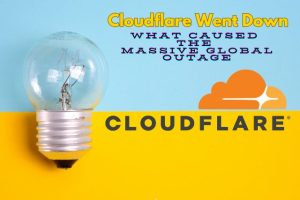Compress HD Videos
In today’s digital world, sharing high-definition videos on social media platforms like WhatsApp, TikTok, and Instagram is a common practice.
However, large video files can be cumbersome to upload and may take up significant storage space. Compressing your videos ensures smoother uploads and faster sharing without sacrificing quality.
Here’s a comprehensive guide on how to compress HD videos for each platform.
Why Compress Videos?
- Faster Uploads: Reduced file sizes mean quicker uploads, saving you time and data.
- Storage Efficiency: Compressed videos take up less space on your device.
- Platform Limitations: Different platforms have specific file size limits for uploads.

How to Compress HD Videos for WhatsApp
Step 1: Choose a Compression Tool
Select a video compression tool. Popular options include:
- HandBrake (Desktop)
- Adobe Media Encoder (Desktop)
- Online Compressors (e.g., Clideo, Kapwing)
Step 2: Upload Your Video
- Open your chosen compression tool.
- Upload the HD video you wish to compress.
Step 3: Adjust Settings
- Choose Format: For WhatsApp, MP4 is preferred.
- Set Resolution: Aim for 480p or 720p to maintain quality while reducing size.
- Bitrate: Lower the bitrate; around 800 kbps is suitable for WhatsApp.
Step 4: Compress and Download
- Click on the Compress or Start button.
- Once processed, download the compressed video.
Step 5: Upload to WhatsApp
- Open WhatsApp.
- Select the contact or group you want to send to.
- Click on the attachment icon, choose the video, and send.
How to Compress HD Videos for TikTok
Step 1: Select a Video Compression Tool
Use a reliable video compressor. Options include:
- InShot (Mobile App)
- VSDC Free Video Editor (Desktop)
- Online Tools like VEED.io
Step 2: Import Your Video
- Open the compression tool.
- Import the HD video file you want to compress.
Step 3: Set Compression Parameters
- Output Format: MP4 is optimal for TikTok.
- Resolution: Keep it at 720p for a balance between quality and size.
- Aspect Ratio: TikTok prefers a 9:16 aspect ratio, so adjust if necessary.
Step 4: Compress the Video
- Click Compress or Export.
- Download the newly compressed file.
Step 5: Upload to TikTok
- Open the TikTok app.
- Click the + icon to create a new post.
- Select your compressed video and proceed to edit before posting.
How to Compress HD Videos for Instagram
Step 1: Choose Your Compression Tool
Consider tools like:
- Compress Video (Mobile App)
- FFmpeg (Desktop)
- Online Compressors (e.g., VideoSmaller)
Step 2: Load Your Video
- Launch your chosen compression tool.
- Upload the HD video file.
Step 3: Configure Compression Settings
- Format: Use MP4 for Instagram.
- Resolution: Aim for 1080p for optimal quality on the platform.
- Bitrate: A bitrate of around 3500 kbps is ideal for Instagram.
Step 4: Compress and Save
- Click Compress or Start.
- Download the finished video once compression is complete.
Step 5: Upload to Instagram
- Open Instagram and select the + icon.
- Choose the compressed video from your gallery.
- Add any desired captions or tags and share it.
Conclusion
Compressing your high-definition videos before uploading to WhatsApp, TikTok, and Instagram is a smart way to enhance your sharing experience. By following the steps outlined above, you can ensure your videos are optimized for each platform, allowing for faster uploads and better performance. Remember to choose the right tools and settings for each platform to maintain quality while reducing file size. Happy sharing!