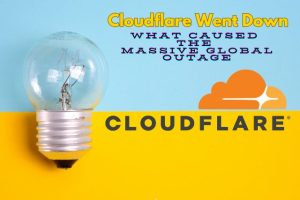KNEC CP2 Portal
The Kenya National Examination Council (KNEC) CP2 Portal is a centralized online system created to streamline the administration and management of national examinations in Kenya.
It is used by KNEC officials, examination officers, and contracted professionals like invigilators and supervisors for various tasks, including exam administration, data verification, and payments.
This guide explores everything you need to know about the KNEC CP2 Portal, its features, and how to use it effectively.
What is the KNEC CP2 Portal?
The KNEC CP2 Portal (Contracted Professionals’ Portal) is an online platform that enables KNEC to manage examination officials efficiently. It was launched to ease the recruitment and management of contracted professionals by allowing direct registration, access to personal information, and processing of payments.
The CP2 portal is pivotal during the national examination periods for KCPE (Kenya Certificate of Primary Education) and KCSE (Kenya Certificate of Secondary Education).
Why the KNEC CP2 Portal is Important
The CP2 Portal helps in automating processes that would otherwise take a lot of time and resources. Here are a few reasons why the KNEC CP2 Portal is essential:
- Streamlined Recruitment Process
It provides an easy-to-navigate platform for recruiting invigilators, supervisors, and other officials needed during examination periods. - Real-Time Information Access
Contracted professionals can access information about their assignments, payments, and reporting times in real-time. - Payment Processing
The portal supports timely payment of contracted professionals after they fulfill their duties. KNEC uses the details provided in the portal to verify and authorize payments. - Enhanced Data Security
By centralizing examination personnel data, the CP2 Portal offers a secure space for officials’ personal information, reducing the chances of data loss or misuse.
How to Register on the KNEC CP2 Portal
To access the services on the CP2 Portal, professionals must first register. Follow these steps:
- Visit the CP2 Portal
Go to the official KNEC CP2 website at https://cp2.knec.ac.ke. - Create an Account
If you are a new user, click on “Register” to create an account. You’ll be prompted to enter your personal details, such as your ID number, phone number, and KRA PIN. - Enter Professional Details
Fill in your qualifications, experience, and other professional details to help KNEC allocate you appropriate roles. - Submit Bank Information
For payment purposes, ensure you provide accurate bank details. This includes your account number and the name of your bank branch. Ensure all information is correct to avoid payment delays. - Upload Required Documents
Depending on your role, you might need to upload various documents, such as your ID, academic certificates, or other credentials. - Complete the Registration
Once all details are correctly entered and verified, submit your registration. KNEC will review and approve your profile if everything is in order.
Logging In and Using the KNEC CP2 Portal
Once registered, you can access your account by logging in with your ID number and password. Here’s a rundown of what you can do once you log in:
- Update Personal Information
Always ensure your personal and bank details are updated. Any discrepancy can delay your assignment or payment. - View Assignments
The portal allows contracted professionals to view assignments allocated by KNEC. You’ll receive notifications for roles as an invigilator, supervisor, or examiner, depending on your qualifications. - Check Payment Status
One of the primary benefits of the portal is the ability to check payment status. You’ll see a detailed breakdown of amounts due for each assignment, expected payment dates, and any pending payments. - Receive Notifications
KNEC uses the CP2 Portal to communicate directly with professionals. You can view updates on upcoming exams, policies, and other essential notifications directly on your dashboard.
Troubleshooting Common CP2 Portal Issues
Using the portal is generally straightforward, but users occasionally encounter issues. Here’s how to handle some common problems:
- Forgotten Password
If you forget your password, use the “Forgot Password” feature on the login page to reset it. You’ll receive a password reset link or a temporary password on your registered email or phone. - Login Issues
Ensure you are using the correct ID number and password. Clear your browser cache or try accessing the portal using a different browser if problems persist. - Payment Delays
Payment processing may occasionally take longer than expected. Ensure your bank details are correct, and if delays persist, contact KNEC support for clarification. - Update Information
If you need to update personal details such as your phone number or bank information, you can do this directly through the portal. However, note that KNEC might need to verify the changes before they reflect.
Final Thoughts
The KNEC CP2 Portal has made it easier for contracted professionals to manage examination assignments and payments with KNEC. By automating tasks such as registration, assignment viewing, and payment tracking, the portal plays a crucial role in improving efficiency and transparency in examination administration.
For anyone working with KNEC, familiarizing yourself with the CP2 Portal is essential for a smooth and streamlined experience during examination periods. Make sure to follow the steps for registration, keep your details updated, and regularly log in to stay informed on your roles and payments.
By understanding and leveraging the features of the KNEC CP2 Portal, professionals can ensure they meet KNEC requirements while receiving prompt payments and timely communication.