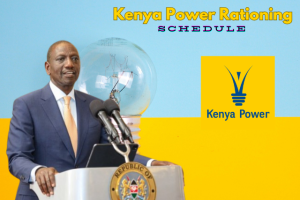Screen recording has become an essential tool for various purposes, from creating tutorials to capturing important moments during Zoom meetings.
Whether you’re using Windows 10 or any other platform, finding the best laptop screen recorder is crucial for high-quality recordings. In this guide, we’ll explore the top 9 screen recorders for 2025 and how they cater to different needs.
Top Laptop Screen Recorders:
1. OBS Studio
OBS Studio is a powerful and free laptop screen recorder used by professionals for live streaming and screen capturing. One of the most popular tools for recording games, webinars, and tutorials, OBS Studio offers advanced features, including customizable layouts, multiple audio tracks, and scene transitions.
Features:
- Available on Windows, macOS, and Linux
- Supports high-definition recording and streaming
- Customizable settings for video and audio
- Real-time audio/video capturing and mixing
2. Movavi Screen Recorder
Movavi is a widely recognized laptop screen recorder for PC and Mac users. It’s user-friendly and perfect for recording Zoom meetings, webinars, tutorials, or gaming sessions.
Features:
- Simple interface with easy-to-use tools
- Screen and webcam recording capabilities
- Allows scheduled recordings
- Built-in editing tools for trimming and enhancing video quality
Movavi is an excellent solution if you need to quickly record your screen and make light edits without switching between programs.
3. Camtasia
Camtasia is another top-tier laptop screen recorder designed for creating professional-level videos. Known for its robust video editing features, Camtasia is widely used by educators, content creators, and businesses alike.
Features:
- Built-in video editor with effects, transitions, and annotations
- Available for both Windows and macOS
- High-quality recording with options for full screen, specific windows, or custom regions
- Easy integration with Microsoft PowerPoint for recording presentations
Camtasia is perfect if you’re looking for an all-in-one solution for recording and editing videos, especially tutorials and business presentations.
4. NVIDIA Screen Recorder (ShadowPlay)
NVIDIA Screen Recorder, also known as ShadowPlay, is a built-in feature for those using NVIDIA graphics cards. It’s specifically designed for gamers and content creators looking to record high-performance video without lag.
Features:
- Low-impact screen recording for minimal performance reduction
- Instant replay mode for capturing the last 30 seconds of gameplay
- Supports 4K video recording
- Built-in live streaming options for platforms like Twitch and YouTube
NVIDIA Screen Recorder is highly recommended for those with NVIDIA GPUs who need to record games or high-quality content effortlessly.
5. Bandicam Laptop Screen Recorder
Bandicam is a powerful screen recording software known for its ability to record high-definition videos with minimal system load. It’s ideal for recording gameplay, tutorials, or even regular screen activity.
Features:
- Real-time drawing tools during recording
- Allows adding webcam overlay to your recordings
- Supports recording external devices such as webcams and Xbox/PlayStation gameplay
- High-compression video without compromising quality
If you’re looking for a lightweight yet feature-rich video recorder for PC, Bandicam is a solid choice.
6. Windows Built-in Screen Recorder (Game Bar)
Windows 10 and Windows 11 come with a built-in laptop screen recorder known as the Game Bar. This tool is mainly designed for gamers but can be used for any screen recording needs.
Features:
- Built-in on Windows 10 and 11, no need for third-party apps
- Simple controls for capturing video and audio
- Ideal for recording gameplay and screen tutorials
- Saves resources by being lightweight and efficient
For Windows users, this free and easy-to-use screen recorder is perfect for quick captures without needing to install additional software.
7. Google Chrome Extensions (Loom, Screencastify)
For those who prefer browser-based screen recording among Laptop Screen Recorders, Chrome extensions like Loom and Screencastify offer fast and efficient solutions.
Features:
- No need to install heavy software; record directly from your browser
- Easy sharing options with just one click
- Record screen, audio, and webcam simultaneously
- Basic editing tools included
Chrome extensions are an excellent choice for educators, team collaborations, or quick recordings when time is of the essence.
8. MSI Afterburner: Laptop Screen Recorder
MSI Afterburner is a popular utility for gamers that doubles as a screen recorder. While primarily designed for monitoring and overclocking MSI hardware, it has a built-in screen recording feature that’s highly effective.
Features:
- Ideal for gamers with MSI hardware
- Low CPU usage during recording
- Supports up to 4K resolution
- Customizable hotkeys for quick control
If you own MSI hardware, this tool can serve as both a screen recorder and a system monitor, making it a handy dual-purpose tool.
9. Free Cam
Free Cam is a simple yet effective laptop screen recorder offering essential features without any watermarks or time limits. It’s perfect for users looking for a no-frills screen recording experience.
Features:
- Free to use with no ads or watermarks
- Supports HD recording
- Built-in audio and video editing tools
- Exports videos directly to YouTube
Free Cam is an excellent option if you need a basic, reliable screen recorder for your laptop without paying for premium features.
Read more: How to Use Starlink in Kenya
Final Thoughts
Choosing the right laptop screen recorder depends on your specific needs. Whether you’re figuring out how to record a screen on Windows 10 or looking for the best way to record a Zoom meeting on a laptop, these top 9 screen recorders offer diverse solutions.
Tools like OBS Studio and Camtasia provide professional-level recording and editing, while simpler options like Free Cam and Google Chrome extensions serve those looking for quick, hassle-free recording.