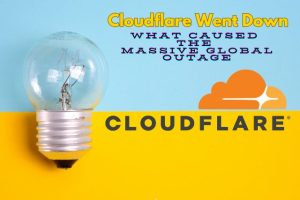Hackers
In today’s digital landscape, staying vigilant about password security is more critical than ever. Cybercriminals are constantly evolving their techniques to access personal information, which can lead to identity theft, financial loss, and privacy violations.
To better protect yourself, here are some surprising places hackers might find your passwords. Understanding these hidden risks can help you take preventative measures to safeguard your data.
1. Unsecured Wi-Fi Networks
Public Wi-Fi networks whether at airports, cafes, hotels, or shopping malls, are notorious for being hotspots for cybercriminals. When you connect to an open network, any information you transmit can potentially be intercepted by hackers using specialized tools. This is known as a “man-in-the-middle” attack, where an attacker can intercept, read, and even alter your data. This includes any passwords you use to log into websites while connected to an unsecured network.
Tips for Protection:
- Avoid logging into accounts with sensitive information on public Wi-Fi.
- Use a reliable VPN to encrypt your connection.
- Enable two-factor authentication (2FA) on your accounts for added security.
2. Social Media Profiles
While it may seem harmless to share personal milestones or information on social media, this can provide hackers with clues to your passwords. Hackers often use social engineering to piece together your personal information, guessing passwords based on favorite movies, pets, family names, and birth dates. The more information you share, the easier it is for them to guess your security answers or passwords.
Tips for Protection:
- Be cautious about sharing personal details online.
- Use unique passwords unrelated to personal information.
- Regularly review privacy settings on social media to limit public access to personal details.
3. Email Inbox and Spam Folders
Your email inbox is a treasure trove of sensitive information. Hackers know that many users store account details, bank statements, and even copies of passwords in their emails.
Spam or phishing emails can also trick you into revealing passwords by posing as trusted services or friends. Once a hacker gains access to your email, they have access to a wealth of information they can use to reset your passwords or steal other valuable details.
Tips for Protection:
- Regularly delete sensitive emails or save them to a secure storage system.
- Use strong, unique passwords for email accounts and change them periodically.
- Enable two-factor authentication (2FA) on your email.
4. Cloud Storage Services
Cloud storage platforms, like Google Drive, Dropbox, or iCloud, are convenient for storing files online, but they can also pose security risks. If a hacker gains access to your cloud account, they can access any stored passwords, sensitive documents, or backups. Cloud services are attractive targets because they often contain a wide variety of personal information, from tax documents to bank statements.
Tips for Protection:
- Regularly update cloud storage passwords and avoid reusing passwords across sites.
- Use encryption for files that contain sensitive information.
- Activate 2FA on all cloud storage accounts to add an additional security layer.
5. Browser Password Managers
Many browsers offer a built-in password manager for convenience. While this feature can be useful, it may not always be the safest option. If a hacker gains access to your computer, they may be able to retrieve passwords stored within the browser. Browser password managers can also be susceptible to malware attacks that allow hackers to harvest stored credentials.
Tips for Protection:
- Use dedicated password manager software with robust encryption rather than the browser’s built-in manager.
- Regularly clear your browser’s saved passwords and avoid auto-filling login forms.
- Keep your browser updated to ensure it’s protected against the latest security threats.
6. Old Devices and Hard Drives
Old phones, tablets, laptops, or hard drives that you no longer use can still hold sensitive information if they haven’t been wiped properly. If these devices fall into the wrong hands, a hacker could easily retrieve old passwords and other personal data stored on them. Selling or disposing of electronics without fully erasing the data increases the risk of exposing your information.
Tips for Protection:
- Always perform a factory reset on old devices before disposing of them.
- Physically destroy old hard drives if they contain sensitive data.
- Use specialized software to overwrite data securely.
In Summary
Staying aware of these lesser-known places where hackers might find your passwords is an essential part of keeping your digital information safe.
Protecting your passwords and personal information doesn’t have to be a daunting task. With simple actions, like using dedicated password managers, enabling two-factor authentication, and securing your data before disposing of devices, you can significantly reduce the risk of hackers gaining access to your accounts.
Always stay informed, vigilant, and proactive to keep your information secure in an increasingly connected world.