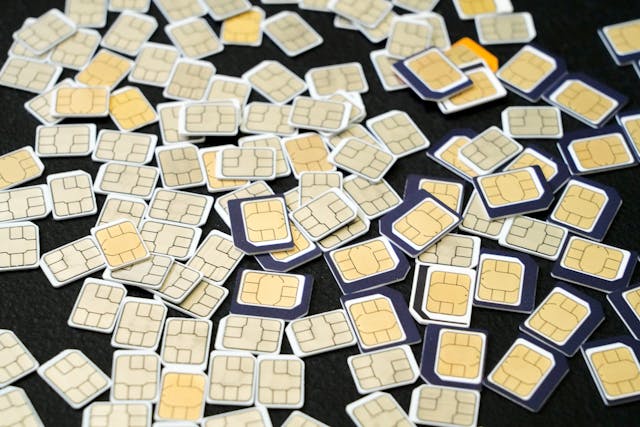
How to reactivate lost sim card
Losing your SIM card can be a frustrating experience, especially when it’s tied to essential services like mobile banking, social media accounts, and M-Pesa. Thankfully, if you’re in Kenya, reactivating your lost SIM card is a relatively straightforward process. Whether you’re a Safaricom, Airtel, or Telkom user, here’s a detailed guide to help you reactivate a lost SIM card and get back to your daily routine.
Report the Loss to Your Service Provider
The first step in reactivating a lost SIM card is to report the loss to your service provider. This alerts them to temporarily block your line, preventing unauthorized use of your number. Here’s how to contact major providers in Kenya:
- Safaricom: Dial 100 for customer care, or visit the nearest Safaricom shop.
- Airtel: Call 100 or visit an Airtel outlet.
- Telkom: Dial 020-2221000 for assistance or visit a Telkom store.
When reporting the loss, be ready to provide personal information, such as your ID number and details of the last transaction, to verify your identity.
Visit the Nearest Service Provider Outlet
Once the loss is reported, head to the nearest outlet of your mobile service provider to initiate the SIM replacement process. Reactivating your lost SIM requires in-person verification, so this step cannot be completed online or over the phone.
What to Bring Along:
- Original ID card: This is essential to confirm your identity.
- SIM Registration Details: If you have your SIM card registration form or previous transaction messages, these can help with verification.
- Affidavit (If Required): In cases where you lost your SIM during suspicious circumstances, like a theft, some providers might require an affidavit from a police station.
Fill Out the SIM Replacement Form
At the outlet, you’ll need to fill out a SIM replacement form. This form captures details to verify you are the rightful owner of the lost SIM card, including:
- Your full name and ID number
- Your phone number
- Details of recent transactions (if required)
An agent will review your information and may ask security questions, like the last time you used M-Pesa or the last call you made, to confirm your ownership.
Pay the Replacement Fee
Most providers in Kenya charge a small fee for SIM replacement, typically between Ksh 50 to Ksh 100. You’ll be informed of the exact amount by the agent assisting you. This payment can usually be made in cash or via M-Pesa if you have a different line.
Receive Your Replacement SIM Card
After completing the verification and payment, the agent will provide you with a new SIM card that carries your old number. It typically takes a few minutes to activate, but you may be advised to wait up to 24 hours for full functionality, depending on the network provider.
Reactivate M-Pesa or Mobile Banking (If Applicable)
For Safaricom users, reactivating M-Pesa is an essential part of restoring full functionality to your number. Here’s what you need to do:
- Dial 234 to request M-Pesa reactivation.
- Safaricom customer care will guide you through resetting your M-Pesa PIN.
- Alternatively, visit an M-Pesa agent with your original ID to reset the PIN.
For users with mobile banking on Airtel or Telkom, reach out to your bank’s customer service to reconnect your bank account with the new SIM. They’ll provide steps to ensure your mobile banking services are secure.
Update Your Contacts and Accounts
Once your SIM card is activated, update any accounts that may have been affected by the SIM loss. This includes social media, email, and two-factor authentication (2FA) settings. If you use your phone number for 2FA, this step is crucial for ensuring that you don’t lose access to these accounts.
Additional Steps:
- Check your M-Pesa balance and recent transactions to ensure no suspicious activity occurred during the time your SIM was lost.
- Update your friends, family, and colleagues about the replacement to avoid confusion.
Tips for Preventing Future SIM Loss
- Keep your SIM in a secure place: Avoid storing it in easily accessible spots where it might get lost or stolen.
- Use a secure phone case: Invest in a case that protects both your phone and SIM card.
- Register a backup number: Having an additional registered number can make it easier to reach your service provider for reactivation if your primary SIM is lost.
Read more: Increase Your M-Shwari Loan Limit
In Conclusion
Reactivating a lost SIM card in Kenya is a relatively simple process if you follow the steps above and act quickly. Reporting the loss, visiting a service center, verifying your identity, and paying a small replacement fee will ensure your SIM is back in action. Remember to reactivate services like M-Pesa and mobile banking to enjoy full functionality again. By taking preventive measures, you can minimize the chances of future SIM loss and the inconvenience it brings.





