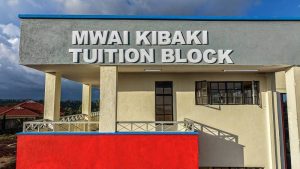Register SHA
Are you Looking for how to register SHA? Here’s the step-by-step process of SHA registration and answers common questions surrounding the system.
Kenya’s healthcare system is evolving with new reforms aimed at ensuring that every citizen has access to affordable healthcare services.
One key development is the creation of the Social Health Authority (SHA), which plays a vital role in managing the Social Health Insurance Fund (SHIF).
This fund provides medical coverage for all Kenyan citizens, supporting the government’s efforts toward universal health coverage (UHC).
For many Kenyans, understanding how to register with SHA and take advantage of these benefits is crucial for accessing quality healthcare. This article outlines the step-by-step process of SHA registration and answers common questions surrounding the system.
What is the Social Health Authority (SHA)?
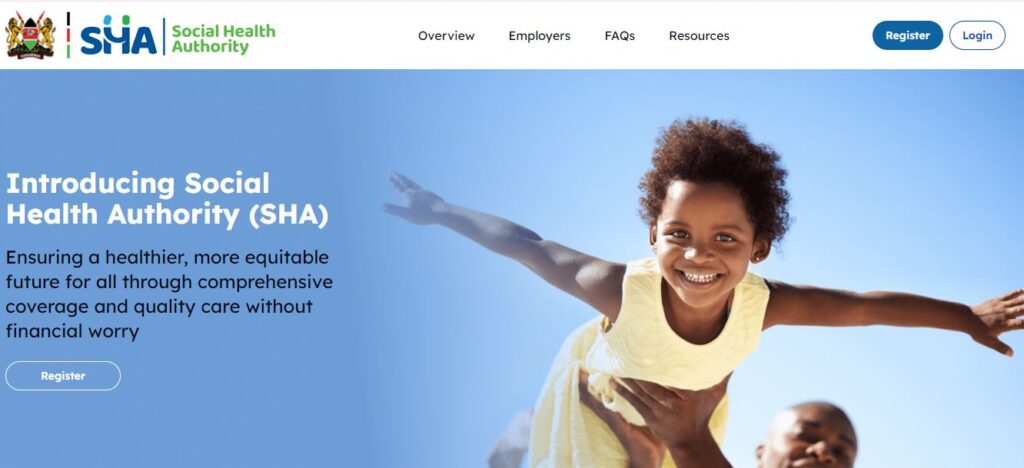
The Social Health Authority (SHA) is an institution set up by the Kenyan government to manage social health insurance programs.
It administers the Social Health Insurance Fund (SHIF), which is designed to help Kenyan citizens access healthcare services without experiencing financial hardships.
The SHA platform is part of Kenya’s broader goal of achieving universal health coverage. Thus, providing an efficient way for citizens to contribute to and benefit from a health insurance fund.
Why Register with SHA?
Registering with SHA allows individuals to access a range of health services covered under the Social Health Insurance Fund (SHIF). This coverage includes:
- In-patient and out-patient services at participating healthcare facilities.
- Maternity care for expectant mothers.
- Chronic disease management for conditions such as diabetes and hypertension.
- Surgical procedures in approved hospitals.
- Preventive care services, such as vaccinations and health screenings.
By enrolling in SHA, Kenyans can receive medical care without worrying about the burden of medical expenses.
How to Register with SHA in Kenya
Step 1: Visit the Official SHA Portal
To begin the registration process, you need to access the SHA portal. This can be done by visiting the official website at https://sha.go.ke.
Ensure you have a stable internet connection and a device that can access the website, such as a smartphone, tablet, or computer.
Step 2: Create an Account or Log In
Once you are on the SHA portal, you can either create a new account or log in to an existing one. If you already have an account, simply enter your credentials (username and password) to log in.
If you are registering for the first time, click on the “Sign Up” option and follow these steps:
- Enter your personal details, such as full name, ID number, and contact information (phone number and email address).
- Set up a secure password for your account and confirm it.
- You may need to verify your identity by entering an OTP (one-time password) sent to your registered mobile number or email.
- Once your details are confirmed, your account will be successfully created.
Step 3: Fill Out the Registration Form
After creating your account or logging in, you will be directed to the registration section. To complete the SHA registration:
- Provide your employment details (if applicable). This may include your employer’s name, job title, and other employment-related information.
- Select your preferred health plan. The SHA offers several options depending on your needs and financial capacity.
- Review the terms and conditions and accept them to proceed.
- Upload any required documents, such as a copy of your ID card or employment details. These documents help verify your identity and eligibility for SHIF coverage.
Step 4: Payment of Contributions
To finalize your registration with the SHA, you will be required to make an initial contribution toward the Social Health Insurance Fund. Contributions can be made through mobile payment systems such as M-Pesa, bank transfers, or directly at the SHA offices.
- For M-Pesa payments, follow these steps:
- Go to your M-Pesa menu and select Pay Bill.
- Enter the SHA Pay Bill number provided on the portal.
- Input your account number (usually your SHA membership number).
- Enter the amount you wish to contribute.
- Complete the transaction by following the on-screen instructions.
Step 5: Confirmation of Registration
Once your payment is successfully processed. You will receive a confirmation message via SMS or email indicating that your SHA registration is complete. Notably, You will also be assigned an SHA membership number, which you will use when accessing healthcare services.
Read more: How to Check Hospitals on SHA
How to Access SHA Services

Once you are registered with SHA, you can start accessing services offered under the Social Health Insurance Fund.
To access these services, visit any participating healthcare facility and provide your SHA membership number. Healthcare providers will verify your membership status and offer the necessary treatments covered under the SHIF.
Additionally, the SHA portal provides access to various online services:
- You can log in at any time to view your contribution history, check your membership status, or update personal information.
- Download the SHA app to access the same services conveniently on your mobile phone.
Key Benefits of SHA Registration
- Affordable Healthcare: By contributing to SHIF, members can receive healthcare services without the high upfront costs that often deter many from seeking treatment.
- Comprehensive Coverage: SHA covers a wide range of medical services, including both primary and specialized healthcare.
- National Coverage: With SHA, you can access health services at any accredited health facility across the country, making it convenient no matter where you live.
- Preventive Care: SHA offers preventive health services, ensuring that members receive routine check-ups and vaccinations to prevent illnesses.
- User-Friendly Platform: The SHA registration process is straightforward, and the online portal makes it easy to manage your account, pay contributions, and access health services.
FAQs on SHA Registration
What are the Requirements for SHA Registration?
To register with SHA, you will need:
- A Kenyan national ID.
- A valid phone number and email address.
- Employment information (if applicable).
- Ability to make an initial contribution to SHIF.
Can I Register for SHA Without a Job?
Yes, SHA is open to all Kenyan citizens, including those who are unemployed or self-employed. You will be required to select a health plan that fits your financial capacity and make the necessary contributions.
How Do I Download the SHA App?
To download the SHA app, visit the Google Play Store or Apple App Store, search for “SHA Kenya,” and follow the installation instructions.
Conclusion
Registering with the Social Health Authority (SHA) in Kenya is an essential step toward ensuring you and your family have access to affordable healthcare.
The process is simple and can be completed online via the SHA portal or app. By joining SHA and contributing to the Social Health Insurance Fund (SHIF).
Hence, you can enjoy peace of mind knowing that quality healthcare is within reach. Visit sha to get started with your SHA registration.