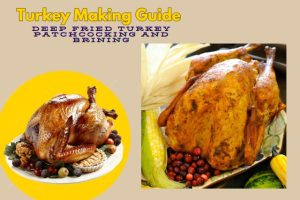Disturbing Death Content
Social media can be a great way to stay connected, but it’s also easy to stumble upon disturbing content, including death-related posts.
Whether you’re on TikTok, Facebook, YouTube, Instagram or X (formerly Twitter), these platforms can sometimes overwhelm you with morbid material.
If you’re tired of seeing death-related content and want to create a more positive digital space, here’s how you can take control of your feeds.

Why Is Your Social Media Flooded with Death-Related Content? Here’s the Truth!
If you’ve been seeing disturbing posts, understanding why it happens can help you take back control.
- Algorithmic Influence: Platforms like TikTok and Facebook suggest content based on past interactions. If you’ve watched or liked death-related videos, similar content will be recommended.
- Trending News Events: Major events (like disasters or terrorist attacks) can cause death-related posts to trend, filling your feed with graphic content.
- Sensational Content Engages More: Posts involving graphic or violent content, including death, often get more shares and comments, which leads platforms to push them further.
If your feed is filled with death-related posts, it’s likely due to these factors. Thankfully, you can adjust your settings and start seeing more of what you want.
Reset Your TikTok Feed Now
Don’t want to see death-related content on TikTok? Here’s how to reset your feed and make it more positive.
- Clear Your Viewing History: Head to your profile, tap the three dots in the corner, go to “Privacy,” and select “Clear Viewing History.” This will reset the algorithm.
- Engage with Uplifting Content: Like, comment on and share content that aligns with your values. The algorithm will pick up on your preferences and recommend more of the same.
- Use the “Not Interested” Button: If a death-related video appears, tap and hold the screen, then choose “Not Interested” to help TikTok learn what you don’t want to see.
- Follow Positive Creators: Start following accounts that share motivational, fun or educational content. This shifts your feed towards more positive material.
Stop Death-Related Posts on Facebook and X
If you come across disturbing or violent posts, you have the power to report or block them on Facebook and X. Here’s what to do:
- Report Death-Related Content: On Facebook, click the three dots on the post and select “Report Post.” On X, click the three dots next to the tweet and choose “Report Tweet.”
- Block Accounts or Pages: If a specific user or page keeps posting disturbing content, block them. On Facebook, go to their profile and click “Block.” On X, visit their profile and tap “Block.”
- Limit What You See: Adjust your privacy settings to filter out unwanted content. On Facebook, go to Settings > Privacy and adjust your preferences. On X, mute accounts that post disturbing material.
How to Protect Your Kids from Death-Related Content on Social Media (Essential Tips!)
Worried about your kids encountering disturbing content? Here’s how to keep them safe across different devices.
On Smart TVs
- Use Parental Controls: Most smart TVs allow you to set content ratings (like PG-13) to block violent or graphic content.
- Choose Kid-Friendly Streaming Platforms: Platforms like Disney+ are great for age-appropriate content and won’t show disturbing material.
Read Also: Top Free Streaming Platforms
On Android and iOS
For Android:
- Set Up Google Family Link: This app lets you manage screen time, monitor activity, and restrict apps that promote violent or death-related content.
- Enable SafeSearch: Turn on SafeSearch in Google’s settings to block explicit content. Enable Restricted Mode on YouTube for added protection.
For iOS:
- Use Screen Time: Head to Settings > Screen Time > Content & Privacy Restrictions to limit access to death-related content.
- Install YouTube Kids: Instead of the regular YouTube app, use YouTube Kids for child-friendly content with better controls for filtering out inappropriate videos.
Protect Kids from Disturbing Material
- Install Parental Control Software: Tools like Net Nanny or Qustodio can block websites that feature violent or death-related content.
- Turn on Safe Browsing: Enable SafeSearch in browsers like Chrome and Firefox to automatically filter out graphic or death-related material.
Create a Safer Social Media Experience
Social media can be a wonderful tool for connection and entertainment, but it can also expose you to disturbing content, especially involving death.
The good news is you can take steps to filter out such material.
- Curate Your Feed: Clear your history, report harmful posts, and engage with positive content creators to filter out graphic content.
- Use Parental Controls: Set up filters and safe browsing features across devices to keep children safe from death-related content.
With these simple steps, you can regain control of your social media experience and keep your feeds free from disturbing material.