
Telegram Not Working
Are you facing Telegram not working Issues? Here we help you Fix these issues with quick fixes on all phones
Telegram has become one of the most popular messaging apps globally due to its secure messaging options and versatile features.
However, Kenyan users have recently reported issues with Telegram not working properly, from connection problems to login issues.
This blog will explore some possible reasons behind these problems and provide practical solutions to get Telegram working smoothly again.
Common Issues with Telegram in Kenya
When Telegram malfunctions, it can disrupt daily communication and create inconveniences for users who rely on it for both personal and professional purposes.
Here are some common issues Kenyan users face with Telegram:
- Connection Errors
One of the most frequent problems is a failure to connect to the Telegram server, leaving users unable to send or receive messages. This issue often surfaces due to weak internet connections or network restrictions. - Login Problems
Some users find that Telegram won’t log in, even when they use the correct credentials. This can happen if the server is down or if the app is experiencing technical difficulties. - App Crashes
Telegram occasionally crashes on startup or during use, disrupting conversations and, in some cases, requiring users to restart the app multiple times. - Notifications Not Working
Many users report that they do not receive notifications when they receive new messages, which can result in missed updates or delayed communication. - Content Loading Issues
Images, videos, and other media may fail to load or take an unusually long time. This can be especially frustrating for users who rely on Telegram for media sharing and file transfers.
Why Telegram May Not Be Working in Kenya
Several factors could be responsible for these Telegram not working issues in Kenya:
- Poor Internet Connection
Inconsistent internet connection is one of the primary reasons Telegram may not work. If your mobile data or Wi-Fi signal is weak or intermittent, you may experience issues loading messages or logging in. - Telegram Server Outages
Telegram’s servers can experience downtime due to maintenance or technical problems. When this happens, users across various locations may be unable to access the app. Checking platforms like DownDetector can reveal if there’s a widespread outage affecting Telegram’s service. - Regional or Governmental Restrictions
Sometimes, countries impose restrictions on certain apps for various reasons. Though Telegram hasn’t faced a total ban in Kenya, intermittent issues may stem from government restrictions on internet access, particularly if the app is being used to share sensitive information. - App Bugs and Glitches
Telegram regularly updates its app to improve performance, but occasionally, new updates come with bugs that interfere with its functionality. If you’re using an outdated version of Telegram or an update contains bugs, this could cause issues with accessing the app. - Device Compatibility Issues
Older devices or incompatible operating systems may struggle to support newer versions of Telegram, leading to crashes or other performance problems. Checking if your device is compatible with the app’s latest version can help solve this issue.
How to Fix Telegram Issues in Kenya
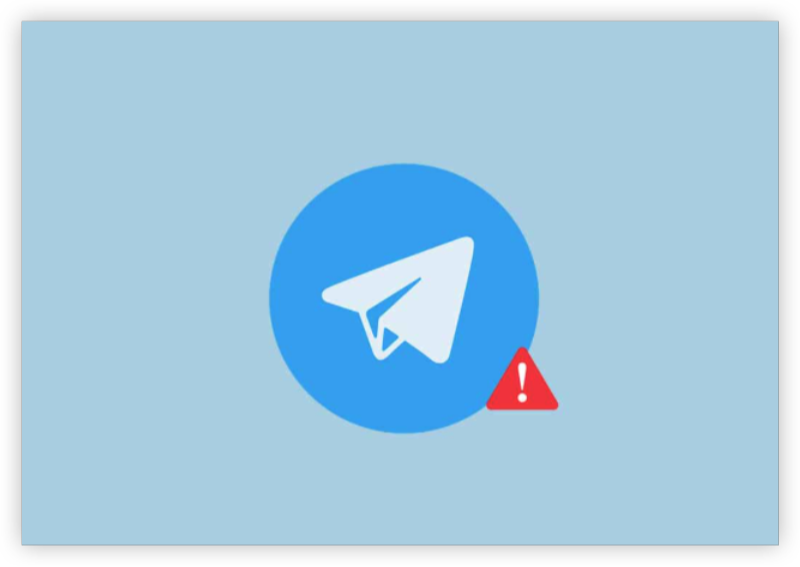
Here are some effective methods to try if you’re experiencing issues with Telegram in Kenya:
- Check Your Internet Connection
Start by ensuring that your internet connection is stable. If you’re using Wi-Fi, try resetting the router. If you’re on mobile data, check that you have enough data balance and are in a location with strong network coverage. Sometimes, switching between Wi-Fi and mobile data can solve connectivity issues. - Update the Telegram App
Ensure that you’re using the latest version of Telegram. Visit your device’s app store (Google Play Store for Android or Apple App Store for iOS) and check if there’s an update available for Telegram. Updating the app can resolve bugs and improve performance. - Restart the App and Device
Restarting both the app and your device can sometimes solve minor glitches. Close the app completely, restart your device, and open Telegram again to see if the issue has been resolved. - Clear Cache and Data
Clearing the app cache and data can improve Telegram’s performance by removing unnecessary files. On Android, go to Settings > Apps > Telegram > Storage > Clear Cache/Clear Data. For iOS, simply reinstalling the app will reset the cache. - Check Telegram’s Server Status
If Telegram is down, there’s little you can do but wait. Use online platforms like DownDetector to check if others are experiencing similar issues. If there’s a global or regional outage, Telegram’s team will likely resolve it shortly. - Use a VPN
If you suspect that Telegram is restricted or blocked in your area, try using a Virtual Private Network (VPN). VPNs allow you to connect to servers in other countries, bypassing regional restrictions. However, ensure that your VPN service is reliable and secure, as some free VPNs can pose privacy risks. - Reinstall Telegram
If none of the above methods work, try uninstalling and reinstalling the Telegram app. This method often resolves persistent issues, as a fresh installation can replace corrupted files with new ones. - Contact Telegram Support
If you’re still experiencing problems, consider reaching out to Telegram’s support team. You can do this through the app by going to Settings > Ask a Question. Be specific about your issue and mention the troubleshooting steps you’ve already tried.
Preventing Future Issues with Telegram
Taking some preventative steps can help you avoid Telegram issues in the future:
- Keep the App Updated: Regularly check for updates on your device’s app store. Telegram updates often include bug fixes and new features that improve stability.
- Avoid Unsupported Modifications: Using modified versions of Telegram or unauthorized plugins can lead to instability. Stick to the official app for the best experience.
- Monitor Device Health: Ensure your device has enough storage space and memory to run Telegram smoothly. Regularly clearing cache and removing unused apps can help maintain your device’s performance.
Conclusion
Telegram’s occasional issues can be frustrating, but most problems are easily fixable with the right approach.
Whether it’s a connectivity issue, app bug, or regional restriction, trying the above methods can often resolve the issue and get you back to chatting with friends, family, and colleagues without interruption.
By maintaining a stable internet connection, keeping the app updated, and following Telegram’s troubleshooting guidelines, you can enjoy a seamless messaging experience on Telegram in Kenya in 2024.





