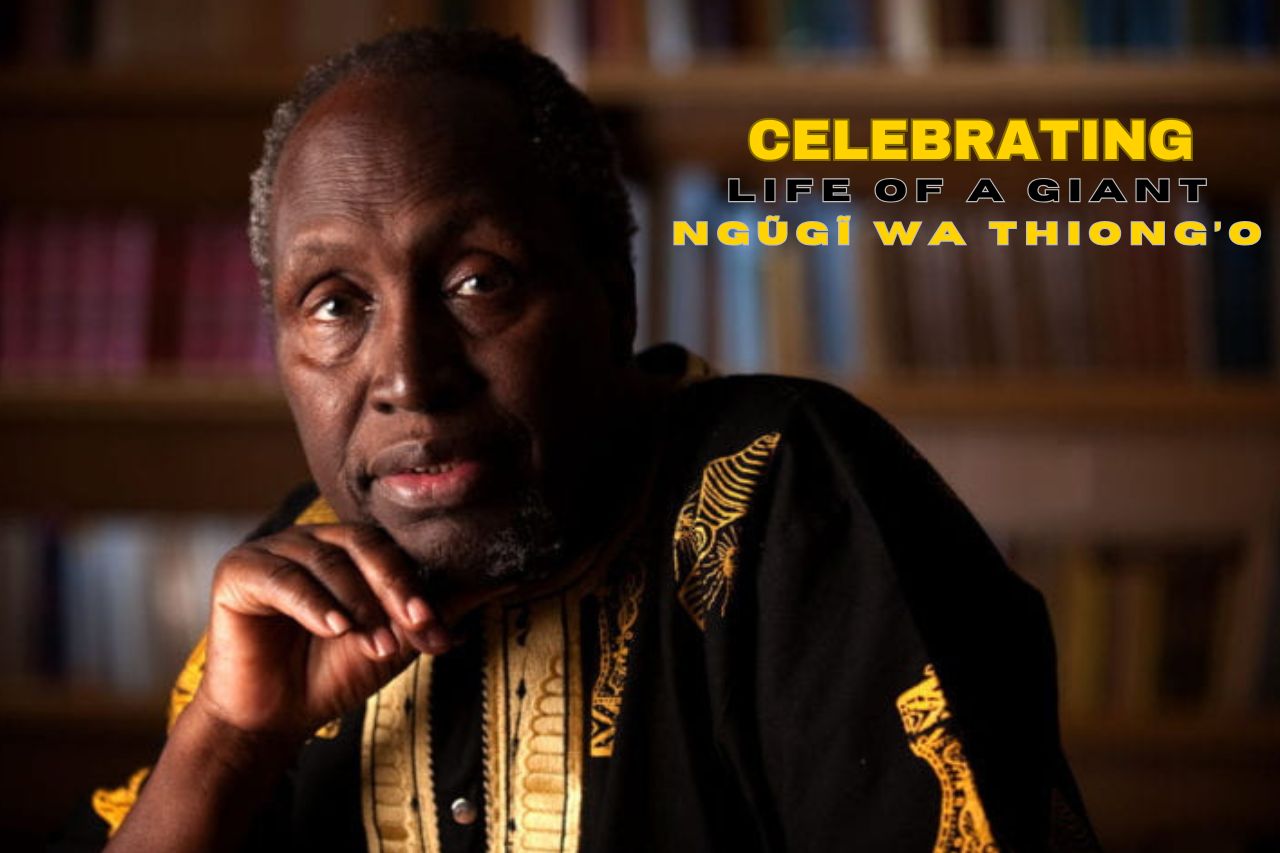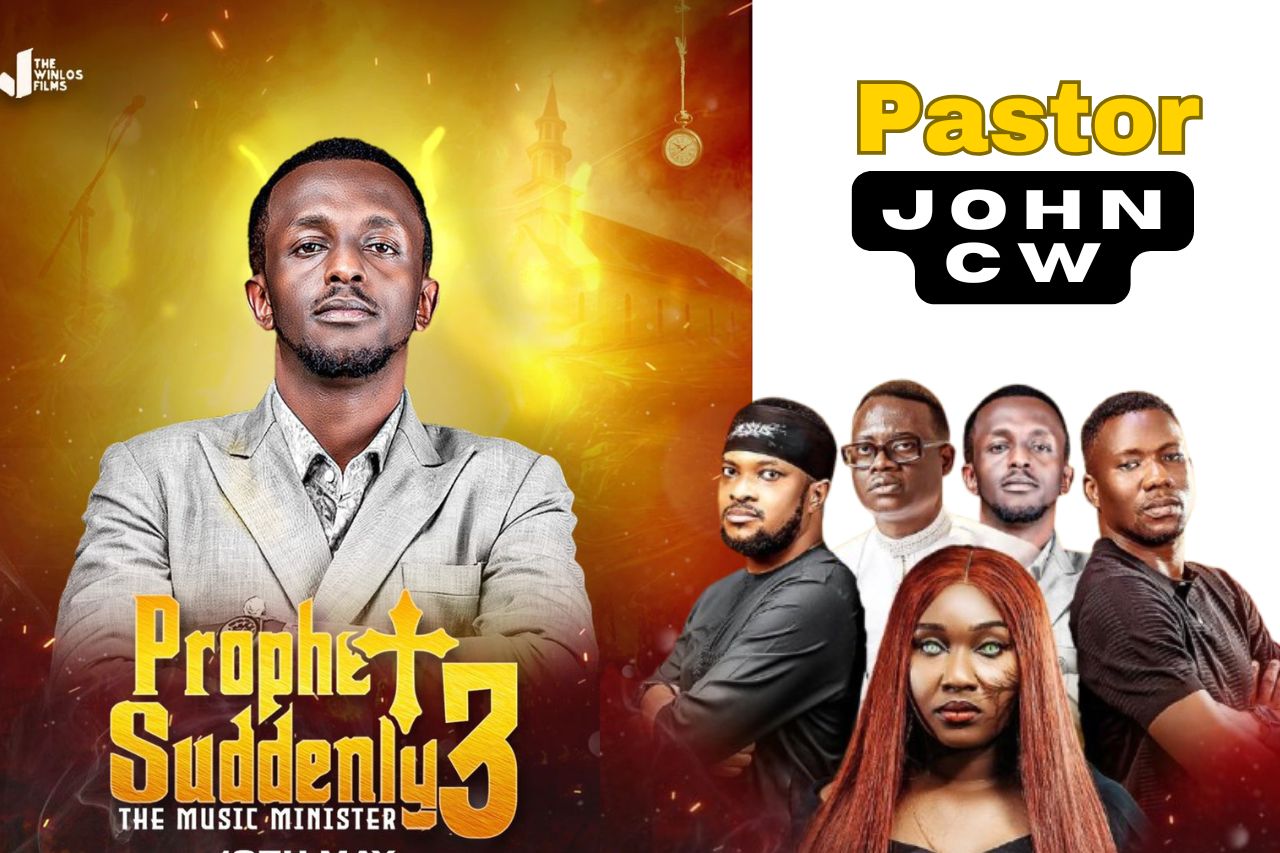What is KUCCPS?
KUCCPS stands for the Kenya Universities and Colleges Central Placement Service. Established to streamline the placement of students into universities and colleges in Kenya, KUCCPS plays a critical role in ensuring that candidates who have completed their secondary education are allocated to higher education institutions based on their performance and choices. The organization is pivotal in managing the admission process, enhancing transparency, and promoting equitable access to education.
Purpose of KUCCPS
The primary objectives of KUCCPS include:
- Centralized Placement: To ensure a fair and efficient process for placing students in higher education institutions.
- Data Management: To maintain accurate data on students and educational institutions.
- Advisory Role: To provide guidance and counseling to students regarding their course choices based on job market trends and academic performance.
- Promotion of Technical and Vocational Education: To encourage enrollment in technical and vocational programs, addressing the skills gap in the job market.
Step-by-Step Guide to Access the KUCCPS Portal in 2024
Accessing the KUCCPS portal is essential for prospective students looking to apply for placement in Kenyan universities and colleges. Follow these steps to navigate the portal effectively.
Step 1: Prepare Your Information
Before accessing the portal, ensure you have the following information ready:
– Your KCSE index number
– Year of examination
– Personal details (ID number, phone number)
Step 2: Open Your Web Browser
1. Launch a web browser on your computer or mobile device.
2. Ensure you have a stable internet connection for a seamless experience.
Step 3: Visit the KUCCPS Official Website
1. Type in the URL: [www.kuccps.ac.ke](http://www.kuccps.ac.ke).
2. Press Enter to navigate to the official KUCCPS website.
Step 4: Locate the Portal Login Section
1. On the homepage, look for the “Student Portal” or “Login” section.
2. Click on it to be redirected to the login page.
Step 5: Login to Your Account
1. Enter your KCSE index number as your username.
2. Enter your password. If you don’t have a password, follow the prompts to reset it or create a new one.
3. Click on the “Login” button.
Step 6: Explore the Portal
Once logged in, you will find various options available:
– Course Application: Start your application for placement into universities or colleges.
– Revision of Choices: If you need to make changes to your course preferences, navigate to this section.
– Check Your Placement: After the placement results are released, you can check your status here.
Step 7: Follow Up
After completing your application or revisions:
1. Regularly check the portal for updates on the placement process.
2. Keep an eye on announcements regarding deadlines for applications and revisions.
Step 8: Contact Support if Needed
If you encounter any issues:
– Look for the “Contact Us” section on the KUCCPS website.
– Reach out via the provided phone numbers or email addresses for assistance.
Accessing the KUCCPS portal in Kenya is a straightforward process that empowers students to take charge of their higher education journey. By following these steps, you can ensure you complete your application efficiently and stay informed about your placement status. Remember, the KUCCPS plays a crucial role in your educational path, so make the most of the resources available on their portal. For more updates, always refer to the official KUCCPS website.