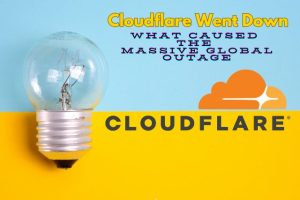File Nil Returns
Are you Looking for How to File Nil Returns in Kenya? Here is a fully Step-by-Step Guide that will aid in quick steps.
Understanding Nil Returns in Kenya

Filing Nil Returns in Kenya is a mandatory process for individuals and businesses with an active Kenya Revenue Authority (KRA) Personal Identification Number (PIN) but no taxable income within a given financial year. This applies to students, unemployed individuals, and inactive businesses to ensure compliance with tax regulations.
Failing to file Nil Returns can result in penalties from the KRA, making it essential for all eligible taxpayers to submit their returns on time. This guide provides a step-by-step process on how to file Nil Returns using the iTax portal, including how to do it on a mobile phone.
Requirements for Filing Nil Returns
Before filing Nil Returns, you need the following:
- A valid KRA PIN
- An iTax account (accessible via the iTax portal)
- A stable internet connection
- Your iTax password for login
If you have not registered on iTax, visit itax.kra.go.ke to create an account.
Step-by-Step Guide to Filing Nil Returns Online
Log in to the iTax Portal
- Open your browser and go to iTax Portal.
- Enter your KRA PIN and click ‘Continue.’
- Input your password and answer the security question.
- Click ‘Log in’ to access your account.
Navigate to the Nil Returns Section
- On the iTax homepage, click on the ‘Returns’ tab.
- Select ‘File Nil Returns’ from the dropdown menu.
- Choose the appropriate tax obligation (Income Tax – Resident Individual for employed individuals or Value Added Tax (VAT) for businesses).
Fill in the Nil Return Form
- Select the tax period for the year you are filing Nil Returns.
- Confirm that you have no taxable income for that period.
- Click ‘Submit’ to process the return.
Download the Acknowledgment Receipt
- Once submitted, a confirmation message appears on the screen.
- Click ‘Download Returns Receipt’ to save the acknowledgment.
- Print or save the receipt as proof of filing Nil Returns.
How to File Nil Returns Using a Mobile Phone
When Filing Nil Returns on a mobile phone is similar to the desktop process. Follow these steps:
- Open your browser and go to itax.kra.go.ke.
- Log in using your KRA PIN and password.
- Click on ‘Returns’ and select ‘File Nil Returns.’
- Enter the tax period and confirm Nil income.
- Submit the return and download the receipt.
Common Issues When Filing Nil Returns and Solutions
1. Forgotten KRA PIN or Password
- Retrieve your KRA PIN by visiting the iTax portal and selecting the ‘Forgot PIN’ option.
- Reset your password using the ‘Forgot Password’ link on the login page.
2. Incorrect Tax Obligation Selection
- Ensure you choose ‘Income Tax – Resident Individual’ for personal Nil Returns.
- For VAT Nil Returns, select ‘Value Added Tax (VAT).’
3. System Downtime or Slow Response
- Try filing during off-peak hours (early mornings or late evenings).
- Ensure you have a stable internet connection.
Importance of Filing Nil Returns
- Avoid Penalties – The KRA imposes fines on taxpayers who fail to file returns.
- Maintain a Clean Tax Record – Regular compliance helps in securing financial services like loans.
- Ease of Future Tax Filing – Filing Nil Returns ensures smooth tax processing when you start earning taxable income.
Deadline for Filing Nil Returns
Note, Nil Returns must be filed annually before 30th June. Filing after this deadline attracts penalties. To avoid last-minute issues, file your returns early.
🚀 Filing early is the best way to avoid last-minute technical issues!
Read Also: How to Access and Navigate Your UHR and GHRIS Payslip
Conclusion
Filing Nil Returns in Kenya is a simple but crucial process for maintaining tax compliance. Whether using a computer or mobile phone, the iTax portal makes it easy to submit returns within minutes. Always remember to file before the deadline to avoid penalties and keep your tax records clean.
For more tax-related information, visit the official KRA website or consult a tax professional.