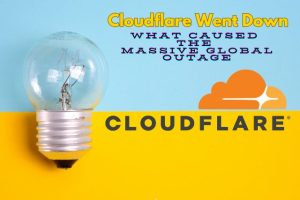Surepay withdraw
How to Withdraw Money on SurePay 2025: A Step-by-Step Guide
SurePay is becoming one of the most convenient platforms for students, particularly those benefiting from the Higher Education Loans Board (HELB). In 2025,
SurePay continues to streamline how users access and transfer their funds, making it easier to withdraw money from HELB and transfer it to other platforms like M-Pesa.
Here’s a detailed guide on how to withdraw money from SurePay, covering all the essential steps.
What is SurePay?
Before diving into the withdrawal process, it’s essential to understand how SurePay works. SurePay is a digital payment solution designed to handle transactions for students and businesses.
It connects with HELB to allow students to access and manage their funds easily. The SurePay app simplifies financial transactions, such as paying fees, sending money, and withdrawing funds directly to mobile wallets like M-Pesa.
How to Withdraw Money from SurePay to M-Pesa
One of the most common queries is how to withdraw money from SurePay to M-Pesa. This process is straightforward and can be completed in a few steps:
- Log in to Your SurePay Account First, you need to access your SurePay account. This can be done via the SurePay app or by logging in through the web interface. Ensure that you have an active account and sufficient balance before proceeding.
- Navigate to the Withdrawal Section After logging in, go to the ‘Withdraw’ or ‘Transfer Funds’ section. This is where you initiate the process of transferring funds from SurePay to M-Pesa.
- Select M-Pesa as the Withdrawal Option In the withdrawal section, select M-Pesa as your preferred withdrawal method. Make sure your phone number registered on SurePay matches the number you use for M-Pesa. If not, update it before proceeding.
- Enter the Amount Key in the amount you want to transfer from SurePay to M-Pesa. Be aware of any transaction fees that may apply, as these might slightly reduce the total amount you receive.
- Confirm and Submit After entering the amount, confirm the details are correct and submit your request. You should receive an SMS confirming the transaction. The money should reflect in your M-Pesa wallet within a few minutes, depending on the network.
- Receive the Funds in M-Pesa Once the transaction is confirmed, the funds will appear in your M-Pesa account. You can now withdraw the money from an M-Pesa agent or use it for mobile transactions.
How to Withdraw HELB Money from SurePay
HELB beneficiaries often use SurePay to access their funds. Here’s how to withdraw HELB money from SurePay:
- Access the HELB Section on SurePay When you log in to your SurePay account, you should see an option dedicated to HELB funds. This is specifically designed for students to manage their HELB loans.
- Transfer HELB Money to Your Main SurePay Wallet Before you can withdraw HELB funds, you need to transfer them from the HELB mini app to your main SurePay wallet. This ensures the funds are available for withdrawal.
- Follow the Regular Withdrawal Process After transferring the HELB money to your SurePay wallet, follow the same steps outlined earlier to withdraw the funds to M-Pesa.
- Check for HELB-Specific Fees Some HELB transactions on SurePay might have additional charges, so always check the fee structure before withdrawing your HELB money.
Using SurePay USSD and SMS for Withdrawals
If you don’t have access to the internet or the SurePay app, you can still withdraw funds via SurePay USSD or SMS. This feature allows you to withdraw funds directly to M-Pesa without needing a smartphone.
- Dial the SurePay USSD Code To initiate a withdrawal, dial the SurePay USSD code provided during registration. If you’re unsure of the code, contact SurePay customer service for assistance.
- Follow the Prompts After dialing the code, follow the prompts to withdraw money from your SurePay account to M-Pesa. Make sure you enter the correct amount and confirm your M-Pesa details.
- Receive Confirmation via SMS Once the process is complete, you will receive an SMS confirmation that your funds are on their way to your M-Pesa account.
SurePay HELB Registration and Access
If you’re new to SurePay and want to access HELB funds, here’s what you need to do:
- Download the SurePay HELB App The first step is to download the SurePay HELB app from the Play Store or the App Store. This app is specifically designed to manage HELB-related transactions.
- Register and Link Your HELB Account During registration, link your HELB account with SurePay. This enables the seamless transfer of funds from HELB to your SurePay wallet.
- Access Your HELB Funds Once linked, you can access your HELB funds on SurePay, transfer them to your main wallet, and follow the withdrawal steps outlined earlier.
How to Transfer Money from SurePay to M-Pesa via SMS
Another method to transfer money from SurePay to M-Pesa is via SMS. This option is convenient for those without internet access:
- Send an SMS with the Required Details Use the phone number registered with SurePay and send an SMS to the SurePay service number with your withdrawal request. Include details like the amount and your M-Pesa phone number.
- Wait for Confirmation After sending the SMS, SurePay will process your request and send a confirmation message once the funds are transferred to your M-Pesa account.
Read more about: How to Apply for a Subsequent HELB Loan
Conclusion
Withdrawing money from SurePay in 2025 has never been easier, whether you’re a HELB beneficiary or a regular user.
By following the outlined steps, you can transfer funds seamlessly from SurePay to M-Pesa and manage your finances efficiently. Make sure to explore the various methods available, including the SurePay USSD, SMS, and mobile app options, to suit your needs.