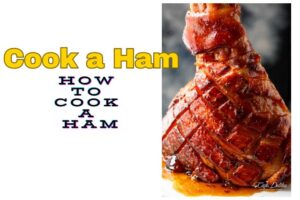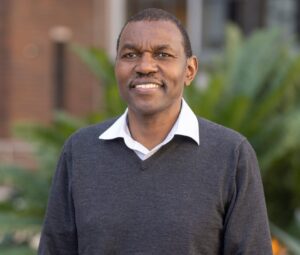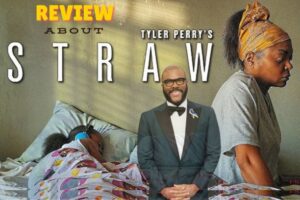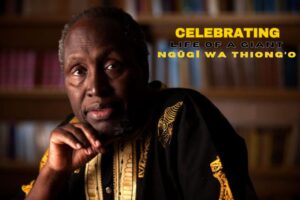Sha Dependants
The Social Health Authority (SHA) portal, accessible via sha.go.ke, is an online platform that allows Kenyans to access various health services, including adding dependants to their health coverage. With an increasing number of people turning to online services for their healthcare needs, understanding how to navigate the SHA portal to add dependants is essential.
In this guide, we will walk you through the steps on how to add dependants on SHA, including how to use the SHA login and registration process, and provide insights on managing your healthcare account through the platform.
What is SHA?
The Social Health Authority (SHA) was established to streamline access to healthcare services in Kenya. It integrates services that were traditionally offered by the National Hospital Insurance Fund (NHIF) and other healthcare platforms. Through sha.go.ke, users can access benefits, register new accounts, update their information, and manage their health plans, including adding dependants.
Read more about: How to Register SHA
How to Add Dependants on SHA Online
Step 1: SHA.go.ke Registration and Login
Before adding dependants, you need to ensure that you are registered and logged into the SHA portal. Follow these steps to get started:
- Visit the SHA Portal: Open your web browser and type in https://sha.go.ke. This will take you to the official SHA login page.
- Registration Process: If you do not have an account yet, click on the “Register” button. You will be required to provide personal information such as your ID number, date of birth, and contact details. Once all the fields are filled, you will receive a confirmation email or SMS with further instructions to complete the registration.
- Login to Your Account: If you already have an account, simply enter your ID number or username, followed by your password, to access your SHA account. If you’ve forgotten your password, there’s an option to reset it through the “Forgot Password” link on the portal.
Once you are logged in, you’ll be able to manage your health coverage and add dependants online.
Step 2: How to Add Dependants on SHA
After successfully logging into your SHA account, the next step is adding your dependants to your health plan. Dependants can include children, spouse, and other close family members, depending on the specific rules of the scheme.
Here’s how to do it:
- Go to the “Dependants” Section: Once logged in, navigate to the Dependants or Family Members section on the main dashboard. This section is dedicated to managing the people covered under your health plan.
- Click “Add Dependant”: You’ll see an option labeled “Add Dependant.” Click this button to begin the process of adding a new family member.
- Fill in Dependant Details: A new form will open where you’ll need to enter details about your dependant. This includes their full name, date of birth, relationship to you, and their ID or birth certificate number. Ensure all the information is accurate to avoid issues during verification.
- Submit the Application: After completing the form, double-check the information before submitting. Once submitted, your request to add a dependant will be reviewed. You will receive a confirmation once the dependant has been successfully added to your SHA profile.
- Upload Supporting Documents (if required): In some cases, SHA may request additional documentation to verify the relationship between you and the dependant. This could include birth certificates, marriage certificates, or guardianship documents. Upload these documents as needed.
Step 3: Managing Dependants on SHA
Once you have added your dependants, you can manage their information and coverage through the sha.go.ke portal. You can remove or update dependant information, such as changing addresses or contact details, as life circumstances change.
The platform is designed to ensure that all members of your family have access to healthcare services under one umbrella, reducing the need for multiple registrations and enabling a more streamlined approach to health coverage.
Troubleshooting SHA Login and Dependants Registration Issues
If you experience any issues while trying to add dependants on SHA, here are a few common problems and solutions:
- Login Problems: If you cannot log in to sha.go.ke, ensure that your password and ID are entered correctly. Use the Forgot Password feature if necessary to reset your login credentials.
- Incomplete Dependant Information: Make sure you provide all the required information about your dependant. Missing or incorrect details can result in delays or rejections of your application.
- Document Upload Issues: If the system requests additional documents, ensure that the files you are uploading are in the correct format (PDF, JPEG) and do not exceed the size limit.
- SHA Portal Downtime: Occasionally, the sha.go.ke portal may be down for maintenance. If this happens, try again after some time or contact SHA support for assistance.
Related Services: NHIF and Afya Yangu Portals
For users looking for alternative or complementary health management services, consider also exploring the NHIF (National Hospital Insurance Fund) and Afya Yangu portals. These platforms provide additional health coverage services that work in tandem with SHA, offering more options for managing healthcare in Kenya.
- NHIF Online Portal: Allows you to add dependants and manage your NHIF account.
- Afya Yangu: Offers additional health services and registration options.
Summary
Adding dependants on SHA through sha.go.ke is a straightforward process that enhances your family’s access to healthcare. By following the steps outlined in this guide, you can ensure that all your family members are covered under one health plan, giving you peace of mind when it comes to medical needs.
Be sure to log in regularly to check for updates or changes in your coverage and always keep your details up to date.