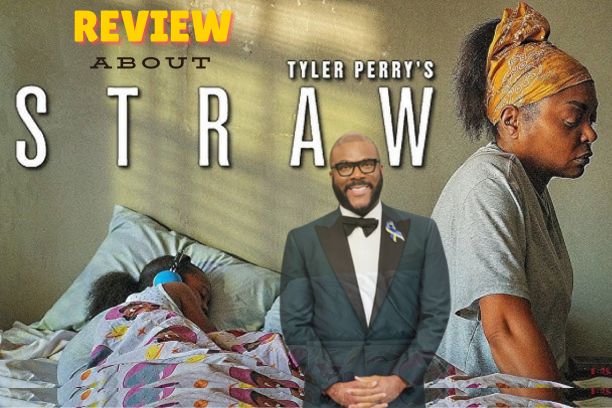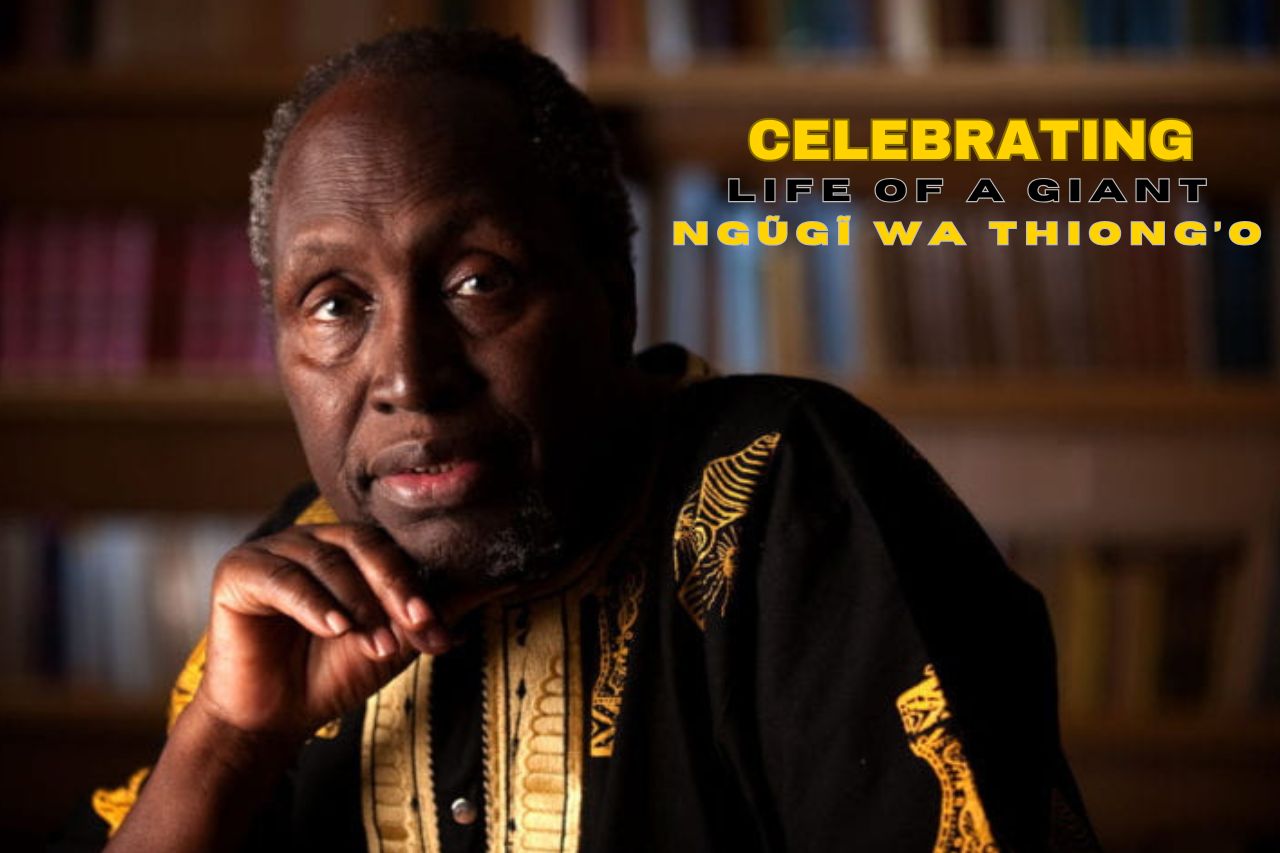If you are Looking for How to Lock Facebook Profile in 2025, you are in the right Spot plus more information.
Facebook offers various privacy settings to help users control their profile visibility. One of the most effective ways to ensure privacy is by locking your profile. This feature restricts non-friends from viewing your posts, photos, and other personal details. If you’re wondering how to lock your Facebook profile, here’s a detailed guide for different devices and scenarios.
Why Lock Your Facebook Profile?
Locking your Facebook profile enhances security by:
- Preventing strangers from viewing your timeline and photos.
- Restricting access to your past and future posts.
- Protecting personal information from unauthorized users.
How to Lock Your Facebook Profile on Mobile
How to Lock Facebook Profile on Android
If you use an Android device, follow these steps to lock your profile:
- Open the Facebook app and log into your account.
- Tap on your profile picture in the top left to access your profile.
- Tap the three-dot menu (more_vert) next to “Edit Profile.”
- Select Lock Profile.
- A confirmation message will appear; tap Lock Your Profile to finalize the changes.
Your profile is now locked, ensuring only friends can view your content.
How to Lock Facebook Profile on iPhone
For iPhone users, the process is similar:
- Open the Facebook app and go to your profile.
- Tap the three-dot menu (more_vert).
- Select Lock Profile.
- Confirm the action by tapping Lock Your Profile.
Now, only your friends can see your profile details.
How to Lock Facebook Profile on Desktop (Chrome Browser)
If you’re using a computer or a browser like Chrome, here’s how to lock your profile:
- Log in to Facebook using Chrome or any web browser.
- Click on your profile picture at the top right.
- Click on Settings & Privacy > Settings.
- Navigate to Privacy and locate the Profile Locking option.
- Click Edit and select Lock Your Profile.
- Confirm your selection to complete the process.
How to Unlock Facebook Profile
If you decide to make your profile public again, follow these steps:
- Open Facebook and go to your profile.
- Tap the three-dot menu (more_vert).
- Select Unlock Profile.
- Confirm the action, and your profile will be public again.
Why Facebook Profile Lock is Not Available in Some Countries
If you cannot find the profile lock feature, it may not be available in your country. Facebook has restricted this feature in certain regions. In such cases, you can manually adjust privacy settings:
- Open Settings & Privacy in Facebook.
- Go to Privacy Settings.
- Adjust your settings so that only friends can see your posts and profile details.
Other Facebook Privacy Tips
How to Change My Profile Name on Facebook
If you need to update your name on Facebook, follow these steps:
- Go to Settings & Privacy.
- Click Personal Information.
- Tap Name and enter your new name.
- Click Review Change and confirm with your password.
Facebook may review the name change to ensure it follows their guidelines.
How to Delete a Facebook Account
If you want to permanently remove your account:
- Open Settings & Privacy > Settings.
- Navigate to Your Facebook Information.
- Select Deactivation and Deletion.
- Choose Delete Account and follow the instructions.
How to Delete a Facebook Profile
Deleting a Facebook profile is the same as deleting an account. However, if you have multiple profiles, you may need to switch profiles before following the deletion steps.
Using Google Business Profile for Facebook Visibility
If you run a business and want to manage your Facebook presence effectively, setting up a Google Business Profile can help. It allows customers to find your Facebook page through Google searches, increasing visibility and engagement.
Steps to Set Up Google Business Profile
- Go to Google My Business (business.google.com).
- Sign in and enter your business details.
- Add your Facebook page link to your profile.
- Verify your business with Google.
This helps increase your brand’s reach across search engines and social platforms.
Read: How to Monetize Facebook
Conclusion
Locking your Facebook profile is an effective way to safeguard your privacy. Whether you use an Android device, iPhone, or a desktop browser, the process is simple and ensures only friends can access your content. If the profile lock feature is unavailable in your country, adjusting privacy settings manually can offer similar protection. Additionally, maintaining an updated Google Business Profile can help businesses gain better visibility on social media.