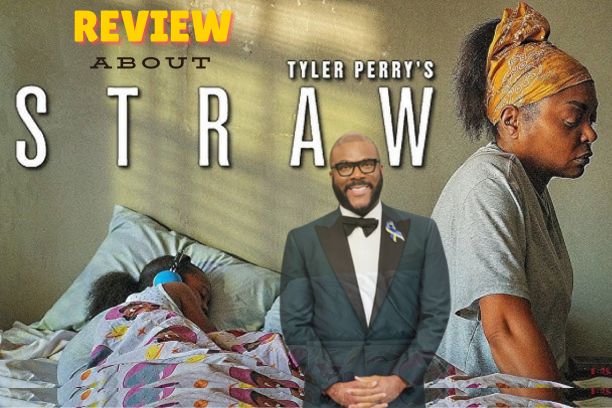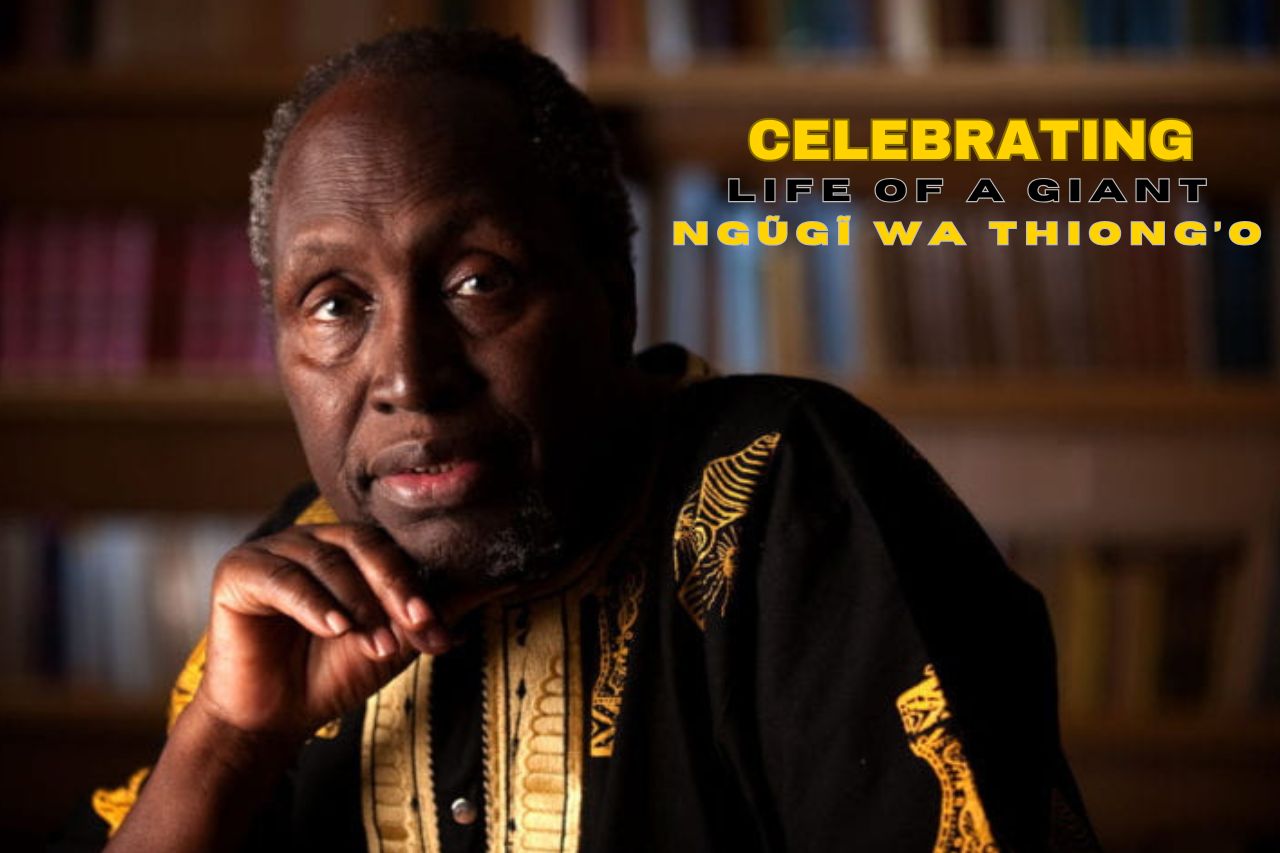The Teachers Service Commission (TSC) is responsible for registering teachers in Kenya and issuing them with a TSC certificate, an essential document that proves eligibility to teach in Kenyan schools. Whether you’re a new graduate seeking a teaching position or an experienced educator transferring schools, obtaining the certificate is a crucial step in your career. In this article, we’ll guide you through the process of applying for, downloading, and verifying your TSC certificate.
1. What is a TSC Certificate?
A TSC certificate is an official document issued by the Teachers Service Commission to licensed educators in Kenya. This certificate proves that an individual has met the necessary qualifications and is authorized to teach in schools registered under the Kenyan education system. Without the certificate, you cannot be employed in any public or private school in Kenya.
2. Who is Eligible for a TSC Certificate?
To qualify for a TSC certificate, applicants must meet specific educational and professional standards. These include:
- A minimum qualification of a P1 certificate for primary school teachers.
- A diploma or degree in education for secondary school teachers.
- Registration with the Teachers Service Commission (TSC).
- Completion of an internship or teaching practice.
Additionally, you need to submit various documents to support your application, such as academic transcripts, certificates, and personal identification documents.
3. How to Apply for a TSC Certificate
Here’s a breakdown of the steps to follow when applying for your TSC certificate online:
Step 1: Visit the TSC Portal
To begin the application process, go to the TSC portal. This is where all TSC-related services are offered, including teacher registration. You will need to create an account if you don’t already have one. If you have previously interacted with the TSC portal for other services, such as checking your TSC registration status, you can log in with your existing details.
Step 2: Complete the Online Application Form
Once logged in, navigate to the “Teacher Registration” section. Fill in the required details on the online application form, including your personal information, academic qualifications, and work experience. Ensure that you upload clear copies of all the necessary documents. These include:
- A certified copy of your ID or passport.
- Certified academic and professional certificates.
- Your KRA PIN certificate.
- A certificate of good conduct from the Directorate of Criminal Investigations.
- Passport-sized photos.
Step 3: Pay the Application Fee
After filling out the form, you will be required to pay an application fee through the provided payment methods on the portal. Currently, the fee is payable via M-Pesa, and the amount will be indicated during the application process. Once payment is made, you will receive a confirmation message.
Step 4: Submit Your Application
Once you have completed the form and made the payment, you can submit your application. You will receive a reference number that will help you track your TSC registration status.
4. Checking Your TSC Registration Status
After submitting your application, it’s essential to monitor the status of your application to ensure that it is processed in good time. You can easily check your TSC registration status by visiting the TSC portal and entering your ID number or TSC application reference number. The registration process may take a few weeks, so it’s important to remain patient and check the portal periodically.
5. How to Download Your TSC Certificate
Once your TSC certificate is ready, you can download it from the TSC portal. Follow these steps:
Step 1: Log into the TSC Portal
Using your login credentials, access the portal where you submitted your application.
Step 2: Navigate to the Certificate Section
In your account dashboard, there should be a section labeled “TSC certificate download” or “My Documents.” Here, you’ll be able to access a digital copy of your certificate.
Step 3: Download the Certificate
Click on the link to download your TSC certificate. The certificate will be in PDF format, so ensure you have a PDF reader installed on your device. Once downloaded, you can print the certificate or save a soft copy for future reference.
6. What to Do If You Encounter Problems
If you experience difficulties during the application or download process, you can contact the TSC customer service team for assistance. There is a “Contact Us” section on the TSC portal where you can submit a query or call the customer support number. Common issues include missing documents, incorrect details, or problems with payment verification.
7. FAQs about the TSC Certificate
How Long Does It Take to Get the TSC Certificate?
The duration for processing the TSC certificate can vary depending on the volume of applications and the completeness of your documents. On average, it can take a few weeks for the certificate to be ready, but it’s advisable to check your registration status regularly for updates.
Can I Download the TSC Certificate Online?
Yes, once your application is approved, you can download the TSC certificate online via the TSC portal. You don’t need to visit any physical office to get your certificate.
How Do I Get a Hard Copy of the TSC Certificate?
While the TSC issues digital certificates, you can print out the downloaded version and have it certified as a valid copy.
In Summary
Obtaining a TSC certificate is a necessary step for all teachers in Kenya, as it confirms your eligibility to teach. The process has been streamlined to make it easier, with most of the steps, including application and certificate download, being handled online via the TSC portal. By following the steps outlined in this guide, you can successfully apply for and download your certificate, ensuring you meet all the necessary qualifications for employment in Kenyan schools.